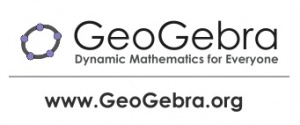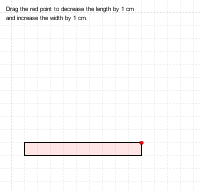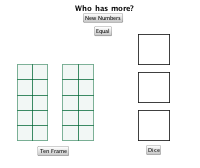ORBIT/GeoGebra Competition: Difference between revisions
JanetBlair (talk | contribs) m (edited main page) |
JanetBlair (talk | contribs) m (removed resource number) |
||
| (6 intermediate revisions by the same user not shown) | |||
| Line 1: | Line 1: | ||
[[Category:Maths]][[Category:Primary]][[Category:ORBIT]] | [[Category:Maths]][[Category:Primary]][[Category:ORBIT]] | ||
{{DISPLAYTITLE:ORBIT/GeoGebra Competition}} | {{DISPLAYTITLE:ORBIT/GeoGebra Competition}} | ||
{{Rinfo | {{Rinfo | ||
|type= Lesson idea | |type= Lesson idea | ||
|title=ORBIT/GeoGebra Competion 2013 | |title=ORBIT/GeoGebra Competion 2013 | ||
|tagline= The 2013 competition has generated five high quality open-ended activities that support interactive teaching and allow children (age 6-10) to explore an element of mathematics for themselves. | |tagline= The 2013 competition has generated five high quality open-ended activities that support interactive teaching and allow children (age 6-10) to explore an element of mathematics for themselves. | ||
|image= | |image=Geogebralogo.jpg | ||
|topic=Visualisation | |topic=Visualisation | ||
|subject=Maths | |subject=Maths | ||
|acknowledgement=This was a joint competition between The University of Cambridge Faculty of Education ORBIT project and GeoGebra ( | |acknowledgement=This was a joint competition between The University of Cambridge Faculty of Education ORBIT project and GeoGebra, run in conjunction with the Cambridge Centre for Innovation in Technological Education (CCITE). On behalf of ORBIT, GeoGebra and CCITE we would like to thank all of the entrants and in particular, the winners, for their interest in the competition and for sharing their excellent Geogebra applets with us. | ||
|age= KS1, | |age= KS1, KS2 | ||
|content= GeoGebra is a free, fun, interactive software environment that can be used with great effect to promote interactive teaching and enquiry based learning. The competition winning GeoGebra applets presented here also come with guidance notes for use in the primary classroom. | |content= GeoGebra is a free, fun, interactive software environment that can be used with great effect to promote interactive teaching and enquiry based learning. The competition winning GeoGebra applets presented here also come with guidance notes for use in the primary classroom. | ||
|related resources= | |related resources= | ||
|other= | |other= | ||
|final= | |final=yes | ||
|licence= | |licence= | ||
|format= wiki page | |format= links to wiki page containing embedded applet, guidance notes (wiki and .doc versions) and, .ggb file | ||
|resources= | |resources= | ||
The winner of the competition was Anthony Or with his pair of complementary applets on perimeter and area. Both applets have in-app spreadsheets for students to record their investigation results. These are excellent applets for visualising area and perimeter | The '''winner''' of the competition was '''Anthony Or''' with his pair of complementary applets on perimeter and area. Both applets have in-app spreadsheets for students to record their investigation results. These are excellent applets for visualising area and perimeter and address common misconceptions held by primary school students in a fun and interactive way. | ||
*[[variety of perimeters with fixed area]] | *[[variety of perimeters with fixed area]] | ||
[[File: Variety of perimeter with fixed area.png]] | |||
*[[variety of areas with fixed perimeter]] | *[[variety of areas with fixed perimeter]] | ||
[[File: Variety of areas with fixed perimeter.png]] | |||
In '''second place''' was '''Irina Boyadzhiev''' with her applet on fractions. This is a great app that requires students to place fractions on a number line. It is easy to use, differentiated (has 3 levels of differentiation i.e. no hint, hint 1 and hint 2), interactive and pedagogically useful as it allows for the visualisation of fractions on a number line: | |||
*[[positioning fractions on the number line]] | *[[positioning fractions on the number line]] | ||
[[File: positioning fractions on the numberline.png]] | |||
The '''third place''' entrant '''John Golden''' produced a fun interactive game, that can be used by small groups of students, involving two different ways of representing number : | |||
*[[number and representation game]] | *[[number and representation game]] | ||
[[File: number and representation game.png]] | |||
'''Irina Boyadzhiev''' was '''highly commended''' for her entry on perimeter. This clear and easy to use enquiry based activity includes a great visualisation for understanding what is meant by perimeter and how to calculate it: | |||
*[[perimeter of a rectangle]] | *[[perimeter of a rectangle]] | ||
[[File: perimeter of a rectangle.png]] | |||
}} | }} | ||
[[Category:]] | [[Category: Competition]][[Category: GeoGebra]][[Category: CCITE]] | ||
Latest revision as of 22:48, 1 April 2013
Lesson idea. GeoGebra is a free, fun, interactive software environment that can be used with great effect to promote interactive teaching and enquiry based learning. The competition winning GeoGebra applets presented here also come with guidance notes for use in the primary classroom.
Teaching approach. The following guidance note are provided for each resource:
- a short overview
- brief instructions or teacher’s note (simple instructions including useful tips and recommendations)
- list of learning objectives
- description of the underlying pedagogical rationale/teaching approach
(edit)
| Resource details | |
| Title | ORBIT/GeoGebra Competion 2013 |
| Topic | |
| Teaching approach | |
| Learning Objectives | |
| Format / structure | links to wiki page containing embedded applet, guidance notes (wiki and .doc versions) and, .ggb file |
| Subject | |
| Age of students / grade | |
| Table of contents | |
| Additional Resources/material needed | |
| Useful information | |
| Related ORBIT Wiki Resources | |
| Other (e.g. time frame) | |
| Files and resources to view and download | The winner of the competition was Anthony Or with his pair of complementary applets on perimeter and area. Both applets have in-app spreadsheets for students to record their investigation results. These are excellent applets for visualising area and perimeter and address common misconceptions held by primary school students in a fun and interactive way. In second place was Irina Boyadzhiev with her applet on fractions. This is a great app that requires students to place fractions on a number line. It is easy to use, differentiated (has 3 levels of differentiation i.e. no hint, hint 1 and hint 2), interactive and pedagogically useful as it allows for the visualisation of fractions on a number line: The third place entrant John Golden produced a fun interactive game, that can be used by small groups of students, involving two different ways of representing number : Irina Boyadzhiev was highly commended for her entry on perimeter. This clear and easy to use enquiry based activity includes a great visualisation for understanding what is meant by perimeter and how to calculate it: |
| Acknowledgement | This was a joint competition between The University of Cambridge Faculty of Education ORBIT project and GeoGebra, run in conjunction with the Cambridge Centre for Innovation in Technological Education (CCITE). On behalf of ORBIT, GeoGebra and CCITE we would like to thank all of the entrants and in particular, the winners, for their interest in the competition and for sharing their excellent Geogebra applets with us. |
| License | |