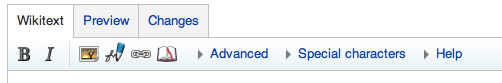Help:Editing: Difference between revisions
From OER in Education
No edit summary |
|||
| (4 intermediate revisions by 2 users not shown) | |||
| Line 5: | Line 5: | ||
When you're editing, you can go between "wikitext" and "preview" to see what you've entered, and what it looks like. | When you're editing, you can go between "wikitext" and "preview" to see what you've entered, and what it looks like. | ||
When editing, you can click on "help" to get further help. | |||
= Normal wiki markup = | = Normal wiki markup = | ||
Using the buttons left to right, the standard markup is: | Using the buttons left to right, the standard markup is: | ||
| Line 36: | Line 36: | ||
Indented line: | Indented line: | ||
: | :demo text | ||
If you leave a space as first character on a line, then it looks like this: | |||
a | |||
b | |||
c | |||
= Advanced Editing = | |||
There are ways to use advanced markup, to create your own "templates", or "macros", and these typically look like this: | |||
<nowiki><something>some test</something></nowiki> | |||
<nowiki>{{something}}</nowiki> | |||
<nowiki>{{something|something else|something else}}</nowiki> | |||
<nowiki>{{something|text=something else|other=something else}}</nowiki> | |||
<nowiki>{{#something}}</nowiki> | |||
Latest revision as of 12:25, 8 February 2012
To see what's going on, click on "Edit", and you'll then see this toolbar:
When you're editing, you can go between "wikitext" and "preview" to see what you've entered, and what it looks like.
When editing, you can click on "help" to get further help.
Normal wiki markup
Using the buttons left to right, the standard markup is:
Bold text
Italic text
A link to an external page: the faculty of education
Another wiki page our wiki home page
A reference: [1]
A list:
- Bulleted list item
- Bulleted list item
- Bulleted list item
A numbered list
- Numbered list item
- Numbered list item
- Numbered list item
Indented line:
- demo text
If you leave a space as first character on a line, then it looks like this:
a b c
Advanced Editing
There are ways to use advanced markup, to create your own "templates", or "macros", and these typically look like this:
<something>some test</something>
{{something}}
{{something|something else|something else}}
{{something|text=something else|other=something else}}
{{#something}}
- ↑ my reference text