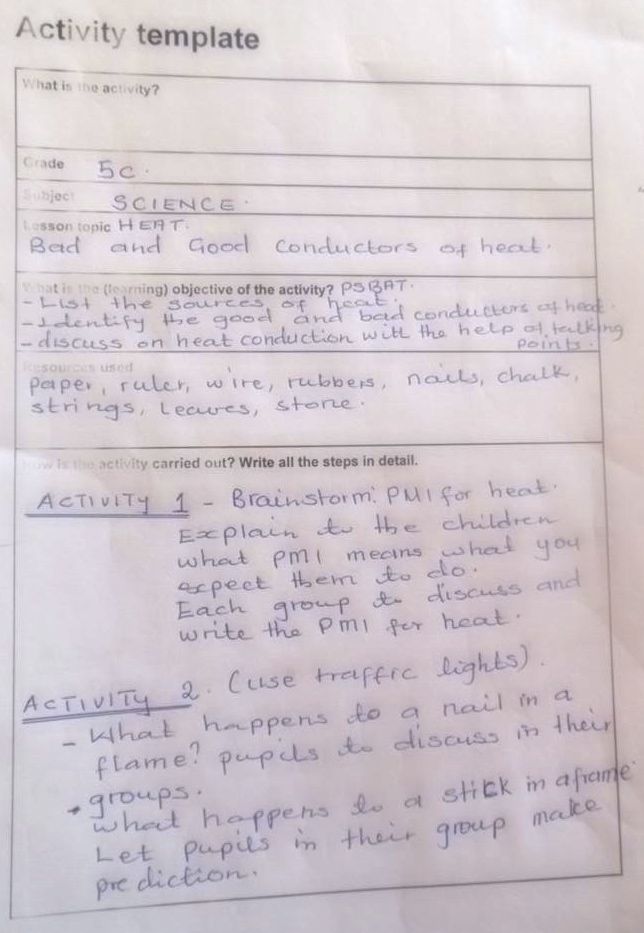OER4Schools/Taster Workshop NISTCOL
Introduction: The OER4Schools Professional Learning Resource
Start the workshop by introducing yourselves, and giving the participants an opportunity to introduce themselves.
Introduce the purpose of the workshop.
The following sections form a "taster workshop", based on the professional development resource of the OER4Schools project at the Centre for Commonwealth Education. For more information about this project, visit the OER4Schools main page.
- Unit 1: Introduction to interactive teaching and the use of ICT
- Unit 2: Whole class dialogue & effective questioning
- Unit 3: Group work
- Unit 4: Assessment for learning and lesson pacing
- Unit 5: Enquiry-based learning and project work
- Unit 6: Into the future
See the detailed outline for more information.
Brainstorm on interactive teaching
Consider the following questions:
- What is interactive teaching?
- What interactive techniques do you know?
- How often have you used such techniques?
Whole group brainstorm.
Want to hear from everyone, don’t worry if you’re not sure, have a go at making a suggestion... we will develop our collective understanding as time goes on [what are teachers’ expectations?].
If participants are not very forthcoming, probe them with additional questions, eg what do you think interactive teaching might be? Is it the same as learner-centred teaching?
Record the brainstorm. The facilitator writes on a large sheet of paper, or makes notes for everybody to see on the overhead projector. Alternatively, participants write on small pieces of paper which are placed on a table. If there are no facilities, then it is ok to note make a record.
Dialogue and effective questioning
Activity one: Creating a supportive environment for dialogue
![]() Magic microphone (11 min). Use a prop, for example a stick or a long pencil as a magic microphone or a ball. Whoever gets the prop answers an open-ended question. Decide as a group what that question should be.
Magic microphone (11 min). Use a prop, for example a stick or a long pencil as a magic microphone or a ball. Whoever gets the prop answers an open-ended question. Decide as a group what that question should be.
If there is time, ask the participants to answer two questions. It will also give the facilitator some feedback about the previous workshop as well as introduce a method that can be used in classroom with pupils.
Facilitator models creating a supportive environment through
- Encouraging body language: Smile and look at the person who is talking and show that you are attentively listening (maybe nodding).
- Encouraging emotional support: Be non-judgemental (accept all answers) and whoever is ready can talk instead of talking in turns (but everybody has to talk).
- Showing enthusiasm: If you agree with something that the participant says, say something like ‘I also thought of that’ or ‘I did not think about it, it’s something new and I agree’.
After all participants have answered, role-play how you would carry out the activity in the classroom with pupils. One participant (not the facilitator) can play the role of teacher, others are the pupils. Facilitator should support the “teacher” by suggesting questions for “pupils”. Some examples are: I like the colour... or My favourite food is... The idea is to get all (or most) pupils talking by asking a question that everybody can answer easily.
Using a magic microphone can slow down the pace of a lesson, and decrease spontaneity, especially if it takes a long time to carry the magic microphone through the classroom. You might want to consider using something that is easy to pass (such as a ball, rather than a pen). You could also consider having two magic microphones, so that one can be passed while the first one is “active”.
![]() Magic microphone (11 min). Repeat the above activity, but this time role-playing how you would carry out the activity in the classroom with pupils. Think of your own questions to use in the classroom.
Magic microphone (11 min). Repeat the above activity, but this time role-playing how you would carry out the activity in the classroom with pupils. Think of your own questions to use in the classroom.
Activity two: Discussion of another teacher's practice
VIDEO
19 Eness 3 vertebrates 11
The description of the video
[[]], Template:Fullurl:, Duration: 4:31
![]() Whole group discussion (11 min).
Whole group discussion (11 min).
- Was there a supportive environment for pupil participation and dialogue in this lesson? If so, how did the teacher achieve this?
- How did she help students to work out whether the boy and the whale were mammals? Did this discussion move their thinking forward?
- What did you think about teacher control and pupil learning in these video clips?
- How would you manage something similar in your classroom? How would you encourage pupil talk without losing too much control?
Issues to discuss
noisy but productive - A classroom can be noisy and productive at the same time
interactive = inter-action (with view to sense making; i.e. purpose of inter-action is to make sense)
children making sense of ideas for themselves, developing their own classifications, relating to what they already know...
teacher not telling answer, asking students to investigate for themselves
Did participants notice the “wait time” after asking a question before teacher made a further contribution or question? Increasing wait time a little increases thinking time.
Facilitator needs to know how to deal with criticisms (such as too noisy, too much chaos, not productive)
Traditional teaching places the teacher at the centre of the classroom, and gives them all the responsibility – they are expected to be the “source of all knowledge”.
Our approach aims to changes this view of teaching and learning, and places more emphasis on pupil peers as resources for learning together and from each other. This also means that the teacher does not do all the talking, and they are not expected to know the answers.
We realise that this is a difficult shift to make. However, it is actually possible in the Zambian context, as the videos in our materials show. Not only is it possible, but it can be more motivating for both teachers and learners.
Activity Three: Reflecting on your current questioning practice
The idea behind this activity is to make the need for this session explicit.
You will need paper and a blackboard or flipchart.
Choose some topics that they might be teaching (from the curriculum) and display the topics (on blackboard or flipchart). Some examples are: water contamination, living together, uses of different parts of a plant, types of fertilizers (organic and inorganic) and their advantages or disadvantages, and health.
![]() Work in pairs (11 min). Choose a topic from the board. Write down two questions that you normally ask/would ask the pupils in class?
Work in pairs (11 min). Choose a topic from the board. Write down two questions that you normally ask/would ask the pupils in class?
Allow only about 3-5 minutes for this activity so that spontaneous questions are recorded.
After 3-5 minutes, explain the types of questions below and ask the other participants to suggest examples from their mini-blackboard that represent these types. Write these examples on the blackboard or flipchart or ask a volunteer participant to do so. Explain one type of question, ask the other participants for examples, record examples on board, and then mention second type.
Closed versus Open questions:
- Closed questions are factual and focus on a correct response. Some examples are: Name the different parts of a plant? What are the five nutrients that must be present in a balanced diet? How many sides does a triangle have? What is the formula for calculating perimeter of a square? How many planets are there in the solar system? Name two sources of renewable energy.
- Open questions have many answers. Some examples are: What could be the consequences of water contamination? How does a balanced diet help us? How could we use flowers of plants? Suggest ways to prevent spread of malaria in your community?
Surface versus Deep questions:
- Surface questions elicit one idea or some ideas. For example, What is the difference between organic and inorganic fertilizers? What is the use if carbohydrates in a balanced diet? Which part of the sugar cane plant is used for eating? Which features of a cactus plant are useful for its survival in desert regions?
- Deep questions elicit relations between ideas and extended ideas. For example, What would happen if only inorganic fertilizers are used for growing plants? What connections do you see between climate of a region and its vegetation? Why is the water in the nearby pond not safe for drinking?
‘What if’ and ‘Why’... questions can help you delve deeper into pupils’ thinking.
Ensure that participants do not feel less motivated if their questions are more closed or surface type. To ensure this:
- Refrain from judging questions. Record questions factually without expressing any emotion.
- Mention that all types of questions have value and can be used for different purposes. Closed and surface questions are also important to some extent.
- Maintain positive body language by listening attentively.
Before the session, prepare the workshop room by marking OPEN on one side of the room and CLOSED on the other side. To keep it simple, draw a line on the floor with a chalk and write OPEN and CLOSED!
Categorise their questions as closed and open questions. For each question, they move to the side of the room marked OPEN if their question is open or to the side marked CLOSED if their question is closed.
Make this activity interesting by asking participants to run to their side (OPEN or CLOSED) at the sound of clap and ask the participant who gets there first to clap for the second question, and so on.
Summarise: Is your current practice of generating questions more open or more closed?
Note answers to these points on the flipchart or blackboard. Remember to demonstrate good questioning and handling responses yourself.
Remind participants to think about their own practice and to suggest specific points that can be observed by anybody. Some questions that you can raise which will encourage participants to think are:
- What do your questions generally start with – What, Who, When, Why, Where, Did, Can etc? Does this need any improvement?
- Do you tend to answer your own questions?
- Do you look for specific answers after posing a question?
- How long do you wait for before asking the next question or making the next statement?
- How do you encourage shy pupils to answer?
- How do you manage same pupils answering most questions?
- When a pupil responds to your question, do you give feedback immediately or follow it up with another question?
Activity Four: Engaging your pupils
VIDEO
Whole class discussion on the meaning of area
Abel questions students on their knowledge and understanding of the concept of area.
Video/Abel Clip 2.m4v, https://oer.opendeved.net/wiki/Video/Abel_Clip_2.m4v,This video is available on your memory stick in the video/Abel rectangles folder. Duration: 3:08 watch on YouTube, local play / download options / download from dropbox)(Series: Abel rectangles, episode 02)
Watch the video in which a Zambian teacher is introducing the notion of area. The lesson explores the relationship between area and perimeter.
![]() Reflection (11 min). Suggested questions for reflection:
Reflection (11 min). Suggested questions for reflection:
- What did you notice about the teacher’s questions in this clip?
- How did he handle the pupils' confusion?
- How would you handle responses like this in teaching about area?
Exploring pupils' ideas like this can take more time than "telling" and of course the curriculum content must be covered. However it aims to teach for understanding, so that teachers do not need to keep repeating material. In the end it can save lesson time!
After this, the pupils worked in groups using Geogebra software on netbook computers to explore the relationship between area and perimeter. Watch the following clip of one of the final group presentations to the class, where two girls explain what they learned.
VIDEO
Students presenting work on area and perimeter
Students present outcome of findings of GeoGebra investigation on rectangles with the same area but different perimeters.
Video/Abel Clip 5.m4v, https://oer.opendeved.net/wiki/Video/Abel_Clip_5.m4v,This video is available on your memory stick in the video/Abel rectangles folder. Duration: 1:21 watch on YouTube, local play / download options / download from dropbox)(Series: Abel rectangles, episode 09)
Practical activity: Developing my practice
![]() Small group work (11 min). To help you structure your planning, we provide an activity template. Working in pairs or small groups, and using the activity template, plan a brainstorm activity that could be part of a lesson you might teach in your subject area. For the brainstorm consider:
Small group work (11 min). To help you structure your planning, we provide an activity template. Working in pairs or small groups, and using the activity template, plan a brainstorm activity that could be part of a lesson you might teach in your subject area. For the brainstorm consider:
- What do I need to know about students’ knowledge or understanding of the topic? What will I ask them to brainstorm?
- What will I do with the results? How will we build on that in the rest of the lesson?
The activity template includes the following sections:
- what the activity is (a technique such as a brainstorm, group work, mini blackboard use plus an activity in which it is used, eg “a brainstorm on what animals are found in your environment”),
- the grade,
- the subject & lesson topic,
- what the (learning) objective of the activity is (e.g. to find out what students already know about topic X),
- resources to be used (such as blackboard, mini blackboards, paper, objects, etc), and
- how is the activity carried out.
On the template, list some open and deep questions to ask in the class in order to challenge pupils and get them thinking! Try out some of the ideas you have learned about today. Record specific questions on the template.
Downloadable version: Activity template.pdf (info)
| What is the activity?
|
| Grade
|
| Subject
|
| Lesson topic
|
| What is the (learning) objective of the activity?
|
| Resources used
|
| How is the activity carried out? Write out all the steps in detail.
|
Here is a photograph of a completed activity template for a lesson on conduction. Note that one template can be used for multiple activities:
You can print this content on a separate sheet here: OER4Schools/activity template.