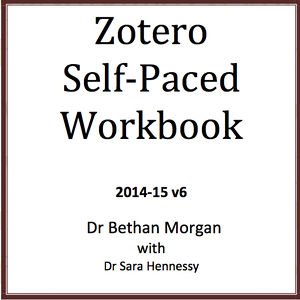Zotero workshop
From OER in Education
Using Zotero will save you hours of typing out references!
Teaching approach. This page describes an idea for a participatory workshop, to get started with Zotero. The workshop mainly focusses on why you want to use Zotero, rather than the technical details of Zotero. However, in preparation, participants do some self-guided exercises to develop basic familiarity with Zotero. At the workshop, we'll discuss
- Collecting references for an academic publication in any discipline.
- Collecting text from blogs for social science research.
- Setting up a shared group on Zotero, for sharing references and files.
- Using Zotero for research synthesis and systematic literature review.
We'll relate these ideas to the concrete research interests of the participants. For those participants in academic positions, we'll also discuss how to use Zotero in undergraduate and graduate teaching and research.
(edit)
| Resource details | |
| Title | Zotero Workshop |
| Topic | |
| Teaching approach | |
| Learning Objectives | The objectives of this workshop are to get started with Zotero. |
| Format / structure | |
| Subject | |
| Age of students / grade | |
| Table of contents | |
| Additional Resources/material needed | |
| Useful information | |
| Related ORBIT Wiki Resources | |
| Other (e.g. time frame) | |
| Files and resources to view and download |
|
| Acknowledgement | |
| License | |
Zotero workshop
Preparation
Please go to the web site for Zotero http://www.zotero.org and
- Download Zotero:
- Either download Zotero for Firefox, or
- download "Zotero stand alone" and the "Zotero connector" for your preferred browser (e.g. Chrome).
- Create a login on the Zotero site. (You will need this for synchronising your references online, and for sharing them with others.)