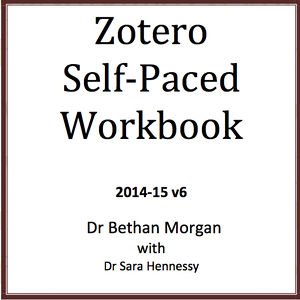A Zotero Self-Paced Study Guide
Lesson idea. Zotero is free software which you can use on any platform:
- to record references manually and from online searches;
- to build up a library as you search online, store references on your computer AND synchronise them online with a free Zotero account;
- to tag and search references, store abstracts and notes on your readings;
- to automatically compile references in your course assignments, thesis or papers for publication.
Zotero is designed to work in conjunction with Word and OpenOffice. The 2018-19 version was reworked to accommodate the latest version of Zotero.
Teaching approach. Work through this comprehensive but easily accessible study guide at your own pace. There are 24 short tasks arranged around 5 main sections as outlined in the learning objectives below. You can also see some preview snapshots of the book at the bottom of this page. Spend an hour or so with your workbook and save hours of typing out references. (edit)
| Resource details | |
| Title | A Zotero Self-Paced Study Guide |
| Topic | |
| Teaching approach | |
| Learning Objectives | Become a Zotero whizz by working through these 5 sections:
|
| Format / structure | Online workbook |
| Subject | |
| Age of students / grade | |
| Table of contents | |
| Additional Resources/material needed | If you are planning to run a workshop on the basis of this study guide, see Zotero workshop. |
| Useful information | |
| Related ORBIT Wiki Resources | |
| Other (e.g. time frame) | |
| Files and resources to view and download | The workbook is available in two formats:
|
| Acknowledgement | Dr Bethan Morgan, Dr Sara Hennessy, Dr Bjoern Hassler the Faculty of Education Library Team |
| License | |