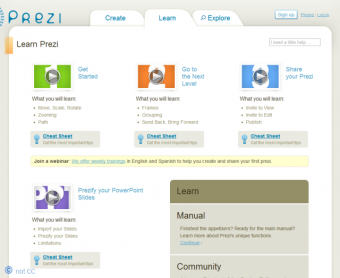Tools/Prezi: Difference between revisions
mNo edit summary |
m (Fixing tagging, as well as cross-curric, vocabulary, distance learning, share practice, DfE, DfEScience templates) |
||
| Line 3: | Line 3: | ||
|tagline=Multimedia presentations that pan and zoom | |tagline=Multimedia presentations that pan and zoom | ||
|image=Prezi1.png | |image=Prezi1.png | ||
|description= Prezi is unlike PowerPoint in that your presentation usually 'happens' without even turning a page. It can create {{ | |description= Prezi is unlike PowerPoint in that your presentation usually 'happens' without even turning a page. It can create {{teachtag|presentations}} that have incidental flair and some would say are more engaging. You can import Powerpoints and share your work over the web or offer them as a downloadable item. | ||
You can invite students to a screen meeting where they can co-edit a project, add video and pictures. They can 'embed' a presentation in a blog; export to a self-playing file and publicise it using Facebook. Free and premium accounts available. | You can invite students to a screen meeting where they can co-edit a project, add video and pictures. They can 'embed' a presentation in a blog; export to a self-playing file and publicise it using Facebook. Free and premium accounts available. | ||
|strategy= | |strategy= | ||
Revision as of 08:56, 28 September 2012
Tool Description Prezi is unlike PowerPoint in that your presentation usually 'happens' without even turning a page. It can create presentations(ta) that have incidental flair and some would say are more engaging. You can import Powerpoints and share your work over the web or offer them as a downloadable item. You can invite students to a screen meeting where they can co-edit a project, add video and pictures. They can 'embed' a presentation in a blog; export to a self-playing file and publicise it using Facebook. Free and premium accounts available. (edit)Prezi is unlike PowerPoint in that your presentation usually 'happens' without even turning a page. It can create presentations(ta) that have incidental flair and some would say are more engaging. You can import Powerpoints and share your work over the web or offer them as a downloadable item. You can invite students to a screen meeting where they can co-edit a project, add video and pictures. They can 'embed' a presentation in a blog; export to a self-playing file and publicise it using Facebook. Free and premium accounts available.
Teaching Approach. Presentation and poster tools based on canvases can be used to create a less 'linear' visualisation(ta) than a powerpoint, or poster might allow. Different sections of the canvas can be used as you would use 'slides' in a powerpoint, but the relationships between the sections can be indicated more clearly by building connections between the areas, or - on prezi - using the zoom function to 'layer' concepts on top of each other. Because they are online, prezis can be used as a collaborative(ta) tool to facilitate dialogic teaching(ta) and high quality dialogue(ta) around the shared artefact. (edit)
| Tool details | |
| Title | Prezi |
| Topic | [[Topics/Presentation|Presentation]] |
| Licence / Cost / Platform | Web tool with a premium downloadable version |
| Subject / Categories | ToolInfo, Presentation |
| Teaching Ideas / Links | |
| Link | |