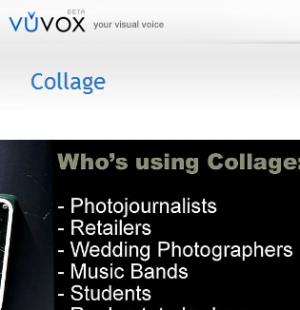Tools/Vuvox: Difference between revisions
From OER in Education
< Tools
SimonKnight (talk | contribs) No edit summary |
mNo edit summary |
||
| (One intermediate revision by the same user not shown) | |||
| Line 1: | Line 1: | ||
{{ToolInfo | {{ToolInfo | ||
|title= | |title=A panoramic presentation with hot-spots | ||
|tagline= | |tagline=A panoramic presentation with hot-spots - Vuvox | ||
|image=Vuvox1.png | |image=Vuvox1.png | ||
|topic=presentations | |topic=presentations | ||
Latest revision as of 23:05, 23 October 2012
A panoramic presentation with hot-spots - Vuvox
Tool Description VUVOX (www.vuvox.com) is a tool to make presentations(tool) such as photo collages that display as panoramas(tool) with hot-spots. Imagine VUVOX as a way to make a set of Powerpoint slides that scroll across the screen. You can add a wide range of media and interactivity to the panoramic result. (edit)
Teaching Approach. Vuvox can be used to create a visualisation(ta) of multimedia in a more dynamic way than powerpoint, to interact with a linear visualisation(ta) for example in a timeline. (edit)
| Tool details | |
| Title | A panoramic presentation with hot-spots |
| Topic | [[Topics/Presentations|Presentations]] |
| Licence / Cost / Platform | Web-based tool with some immediate use |
| Subject / Categories | ToolInfo, Presentations |
| Teaching Ideas / Links | |
| Link | |