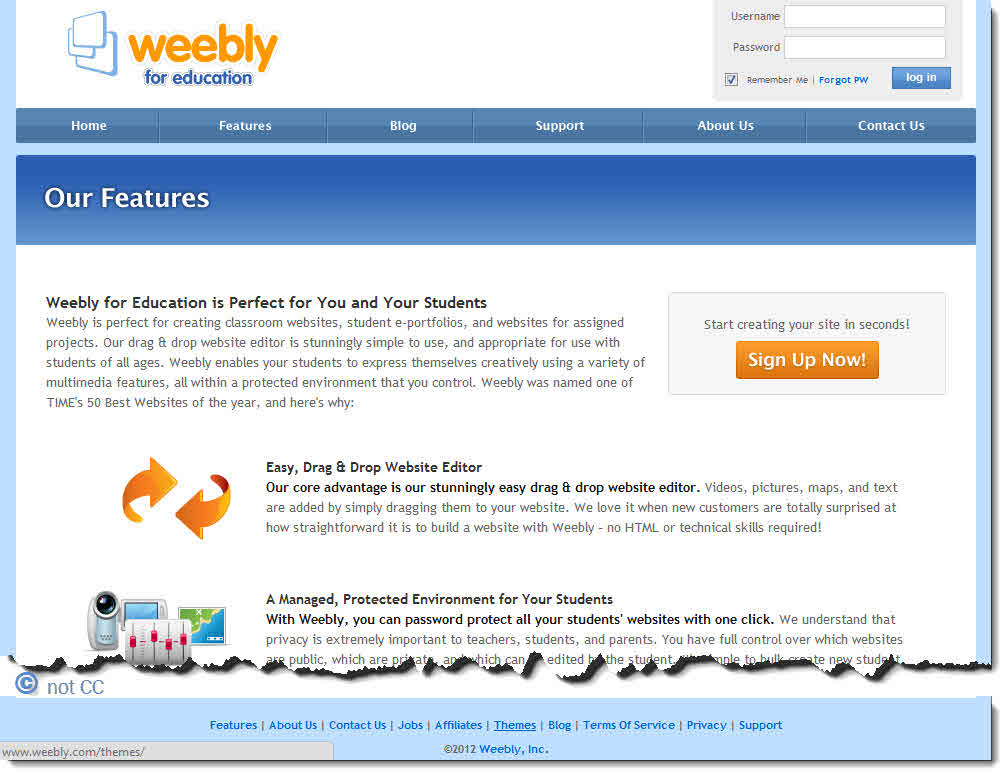Tools/Weebly: Difference between revisions
SimonKnight (talk | contribs) (Created page with "{{ToolInfo |title=Weebly |tagline=Easy multimedia project websites |image= |description= WEEBLY (education.weebly.com) is a way for a class to make a {{tag|project website}}. ...") |
mNo edit summary |
||
| Line 1: | Line 1: | ||
{{ToolInfo | {{ToolInfo | ||
|title=Weebly | |title=Weebly - make a website | ||
|tagline= | |tagline=Your project report made as a multimedia website | ||
|image= | |image=Weebly1.png | ||
|description= WEEBLY (education.weebly.com) is a way for a class to make a {{tag|project website}}. Students have various ways | |description= WEEBLY (education.weebly.com) is a way for a class to make a {{tag|project website}}. Students have various ways to add multimedia to their sites which may help them express themselves. This happens on the web site, which firstly eases many technicalities to do with web publishing. Secondly, since Weebly allows students to work from home, as cosmetic adjusting of web sites would while away class time. | ||
|strategy= | The education section of this tool allows students to work inside a protected portal away from the public internet. Having a safe space, under teacher control, where they can include pictures (an e-safety issue) is often advised. | ||
|strategy= | |||
|ideas= | |ideas= | ||
|specs= | |specs= A web site building tool that works over the web. | ||
|Link= | |Link=education.weebly.com | ||
}} | }} | ||
The web at Weebly explains its features | |||
[[File:Weebly2.jpg]] | |||
Revision as of 18:21, 5 September 2012
Tool Description WEEBLY (education.weebly.com) is a way for a class to make a project website(tool). Students have various ways to add multimedia to their sites which may help them express themselves. This happens on the web site, which firstly eases many technicalities to do with web publishing. Secondly, since Weebly allows students to work from home, as cosmetic adjusting of web sites would while away class time. The education section of this tool allows students to work inside a protected portal away from the public internet. Having a safe space, under teacher control, where they can include pictures (an e-safety issue) is often advised. (edit)WEEBLY (education.weebly.com) is a way for a class to make a project website(i). Students have various ways to add multimedia to their sites which may help them express themselves. This happens on the web site, which firstly eases many technicalities to do with web publishing. Secondly, since Weebly allows students to work from home, as cosmetic adjusting of web sites would while away class time. The education section of this tool allows students to work inside a protected portal away from the public internet. Having a safe space, under teacher control, where they can include pictures (an e-safety issue) is often advised.
Teaching Approach. Creating a website is a great way for pupils to take ownership of their learning, think about e-skills and e-safety, and how to explain their ideas to an audience. Websites can provide a space for pupils to reason(ta) about a problem and share their ideas in a collaborative(ta) setting, while engaging their language(ta) skills. (edit)
| Tool details | |
| Title | Weebly - make a website |
| Topic | [[Topics/Webdesign|Webdesign]] |
| Licence / Cost / Platform | A web site building tool that works over the web. |
| Subject / Categories | ToolInfo, Webdesign |
| Teaching Ideas / Links | |
| Link | education.weebly.com |
The web at Weebly explains its features