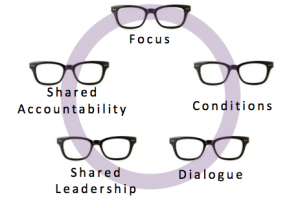Home: Difference between revisions
From OER in Education
No edit summary |
No edit summary |
||
| (242 intermediate revisions by 13 users not shown) | |||
| Line 1: | Line 1: | ||
<!--{{defaulttop}}-->__NOTOC__ | |||
{{DISPLAYTITLE: Open Educational Resources for teacher education and to support interactive teaching}} | |||
<!-- | |||
[[Image:RaspberryPi.png|100px|link=RaspberryPi]] <span style="font-size:400%; padding: 20px; vertical-align:middle;">[[RaspberryPi|Raspberry Pi]]</span> | |||
--><!-- | |||
CAUTION: | |||
The class "tablehighlightcell" was removed. If it is present, it causes a bizarre linking problem, whereby links show as "wiki/ORBIT", but when clicked, "wiki/OER4Schools" is loaded. | |||
-->{| style="text-align: center; float:left; " width="230px" | |||
|| | |||
<div class="subject"> | |||
<p class="description">[[OER4Schools|The OER4Schools professional learning resource]]<br> </p> | |||
[[Image:Eness IMG 0785 square.jpg|link=OER4Schools|230px]] | |||
= | </div> | ||
|| | |||
<div class="subject"> | |||
<p class="description">[[ORBIT|The Open Resource Bank for Interactive Teaching in Science and Maths]]</p> | |||
[[Image:Orbitlogo presentation.jpg|link=ORBIT|230px|{{orbitlogocredit}}]] | |||
= | </div> | ||
|- | |||
|| | |||
<div class="subject" style="height: 265px;"> | |||
<p class="description">[[OERGS|OER Guidance for Schools]]</p> | |||
[[Image:OERGS-logo-1.png|200px|link=OERGS]] | |||
= | </div> | ||
|| | |||
= | <div class="subject" style="height: 265px;"> | ||
<p class="description">[[RaspberryPi|Raspberry Pi in Education]]</p> | |||
<div style="padding: 10px; padding-left:100px;">[[Image:RaspberryPi.png|160px|link=RaspberryPi]]</div> | |||
[[ | </div> | ||
|- | |||
[[ | || | ||
<div class="subject" style="height: 265px;"> | |||
<p class="description">[[RECOUP|Qualitative Research Skills]]</p> | |||
[[Image:RECOUP_Recoup_trans_150_trans.png|300px|link=RECOUP]] | |||
</div> | |||
|| | |||
<div class="subject" style="height: 265px;"> | |||
<p class="description">[[ASKAIDS|ASKAIDS Toolkit]]</p> | |||
[[Image:Askaids-small.jpg|300px|link=ASKAIDS]] | |||
</div> | |||
|- | |||
|| | |||
<div class="subject" style="height: 265px;"> | |||
= | <p class="description">[[A Zotero Self-Paced Study Guide|Zotero - A Self-Paced Study Guide]]</p> | ||
[[Image:Zotero.jpg|300px|link=A Zotero Self-Paced Study Guide]] | |||
</div> | |||
|| | |||
= | <div class="subject"> | ||
<p class="description">[[OER4Schools/LfL|Leadership for Learning]]</p> | |||
[[Image:LfL_lenses.png|300px|link=OER4Schools/LfL]] | |||
</div> | |||
|- | |||
|| | |||
<div class="subject"> | |||
<p class="description">[[Interactive teaching in literacy and language]]</p> | |||
[[Image:ImageName.jpg|300px|title=CC-By-NC-ND, http://www.flickr.com/photos/smb_flickr/362975621/|link=Interactive teaching in literacy and language]] | |||
</div> | |||
|} | |||
Latest revision as of 22:11, 20 June 2015