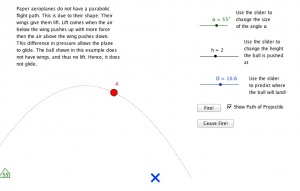Origami Planes: Difference between revisions
m (subjects, ages, types) |
TonyHoughton (talk | contribs) No edit summary |
||
| Line 23: | Line 23: | ||
The second shows flight: | The second shows flight: | ||
*[[file:Plane.ggb]] | *[[file:Plane.ggb]] | ||
This is accompanied by an excellent description: | |||
*[[file:Flying Paper Planes.docx]] | |||
}} | }} | ||
Revision as of 10:33, 5 December 2012
Lesson idea. Geogebra has been used to produce an animated tutorial of an origami paper aeroplane). Once the plane has been made, experiments with throwing the plane show that it does not fly in a parabolic curve, as a ball would. An interactive geogebra spreadsheet shows how a ball would fall. Another geogebra spreadsheet demonstrates the flight trajectory of the plane. I have also produced a word document describing very simply, how the plane flies.
Teaching approach. This lesson features a ‘real life’ example for students to explore using visualisation(ta) via GeoGebra. The focus on ‘real life’ increases student motivation.
The activity engages pupils in group talk(ta), mathematical thinking(ta) and vocabulary(ta). This open ended(ta) task encourages higher order(ta) thinking, and encourages whole class(ta) discussion(ta)/questioning(ta) and inquiry(ta) projects. (edit)
| Resource details | |
| Title | Flying paper planes |
| Topic | |
| Teaching approach | |
| Learning Objectives | |
| Format / structure | wiki page with downloadable .doc version |
| Subject | |
| Age of students / grade | |
| Table of contents | |
| Additional Resources/material needed | |
| Useful information | |
| Related ORBIT Wiki Resources | This activity was a result of the GeoGebraSTEM exploration day umbrella activity which asked students to develop 'real world' GeoGebra mathematical modeling applications which reach out to a wide range of users both students and teachers. It is described in their own words. |
| Other (e.g. time frame) | |
| Files and resources to view and download | Here are two simple to use GeoGebra activities produced by the students which can be used to both understand flight and further stimulate new students. The first is an Origami tutorial: The second shows flight: This is accompanied by an excellent description: |
| Acknowledgement | |
| License | |