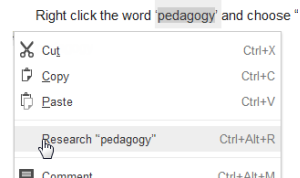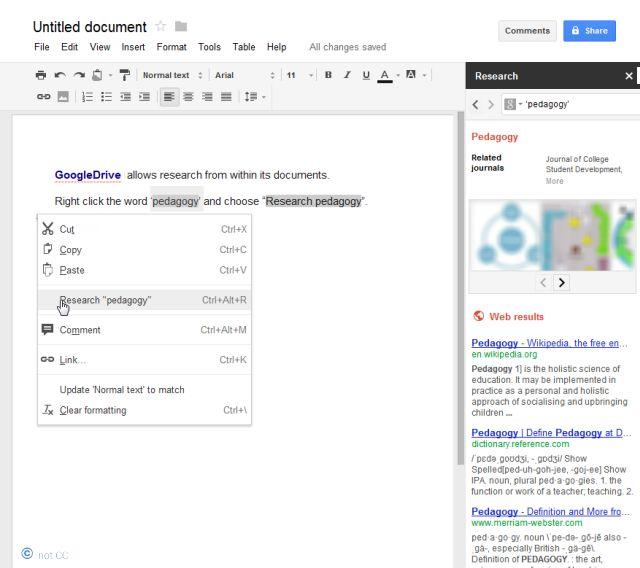Tools/Research: Difference between revisions
From OER in Education
< Tools
mNo edit summary |
SimonKnight (talk | contribs) No edit summary |
||
| Line 18: | Line 18: | ||
[[Tools/edusearch]] | [[Tools/edusearch]] | ||
searching for somewhere to search www.scoop.it/edu-search | searching for somewhere to search, try the tools on www.scoop.it/edu-search | ||
Teachers may also find this document https://docs.google.com/document/d/1KdxyaC9_7T5zXYhij2CK3s5EyRT-Sq3NbbaWrwSCXzk/edit on conducting research on the internet useful; it offers advice on task design, some websites for lesson ideas, and some ideas for embedding research into high quality pedagogy. | |||
Latest revision as of 17:46, 14 September 2012
<-- Tools/GoogleDrive -->>
Research from within a document
The keen-eyed will have noted that a right-click on text in Microsoft Word can launch a side-panel containing definitions; Wiki pages and information. The feature appears in Google Drive (formerly Google Docs),
A right-click on a word in a Google document show this in much the same way:
searching for somewhere to search, try the tools on www.scoop.it/edu-search
Teachers may also find this document https://docs.google.com/document/d/1KdxyaC9_7T5zXYhij2CK3s5EyRT-Sq3NbbaWrwSCXzk/edit on conducting research on the internet useful; it offers advice on task design, some websites for lesson ideas, and some ideas for embedding research into high quality pedagogy.