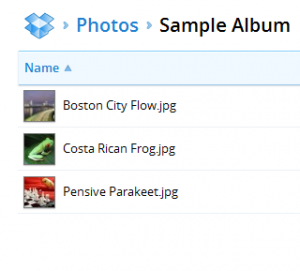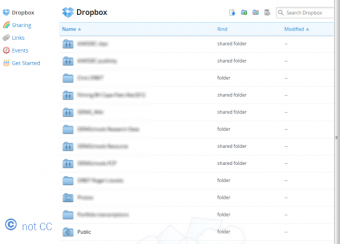Tools/Dropbox
Tool Description DROPBOX (dropbox.com) is like a web site with folders where you can store and share files(tool). As a result there's less concern about forgetting your memory stick - though it's an idea to use both. If you install an desktop app on your computer desktop or mobile device, the files will synchronise in each place. You will also find a link to your public folder - by emailing that link to students, you have a simple way to share notes(tool) or homework files. (edit)DROPBOX (dropbox.com) is like a web site with folders where you can store and share files(tool). As a result there's less concern about forgetting your memory stick - though it's an idea to use both. If you install an desktop app on your computer desktop or mobile device, the files will synchronise in each place. You will also find a link to your public folder - by emailing that link to students, you have a simple way to share notes(tool) or homework files.
Teaching Approach. File sharing allows online collaboration(ta). Some services (including Google Drive, Dropbox, Microsoft's SkyDrive, and so on) allow collaborative(tool) document editing - syncronous editing of documents 'in the cloud'. This can be useful for working together on a shared space, and can sometimes be useful even within the same classroom for using documents to orchestrate dialogic teaching(ta) and high quality dialogue(ta). (edit)
| Tool details | |
| Title | Dropbox |
| Topic | [[Topics/File sharing|File sharing]] |
| Licence / Cost / Platform | Web tool with an optional downloadable program to keep your files synchronised. Take care to 'move' rather than 'delete' files from a synchronised folder. |
| Subject / Categories | ToolInfo, File sharing |
| Teaching Ideas / Links | |
| Link | www.dropbox.com |