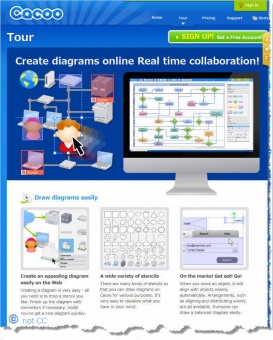Tools/Cacoo: Difference between revisions
From OER in Education
< Tools
mNo edit summary |
mNo edit summary |
||
| (7 intermediate revisions by 3 users not shown) | |||
| Line 1: | Line 1: | ||
{{ToolInfo | {{ToolInfo | ||
|title= | |title=Draw diagrams and collaborate | ||
|tagline=Draw | |tagline=Draw diagrams and collaborate - Cacoo | ||
|image=Cacoo1.png | |image=Cacoo1.png | ||
|description= | |topic=Draw | ||
|description= | |||
|strategy= | |strategy= | ||
|ideas= | |ideas= | ||
Latest revision as of 23:15, 23 October 2012
Draw diagrams and collaborate - Cacoo
Tool Description Use a web browser to draw(tool) a picture, flowchart or diagram based on a library of clip-art ‘stencils’. For example, you could use the flowchart templates to create a topic map and then share it with the rest of the class. More than a presentation tool, this also allows more than one student to work on the same diagram. A chat(tool) window facilities this collaboration(tool). Drawings can be exported to a file to use elsewhere or embedded in a blog page. (edit)
Teaching Approach. Drawing tools offer opportunity for higher order(ta) visualisation(ta) and collaboration(ta), as well as stimulus for whole class(ta) dialogue(ta) and questioning(ta). (edit)
| Tool details | |
| Title | Draw diagrams and collaborate |
| Topic | [[Topics/Draw|Draw]] |
| Licence / Cost / Platform | Web tool |
| Subject / Categories | ToolInfo, Draw |
| Teaching Ideas / Links | |
| Link | |