OER4Schools/Designing interactive lesson plans: Difference between revisions
m (ICT practise) |
|||
| Line 239: | Line 239: | ||
= {{Name for ICT practice with dtgw}} = | = {{Name for ICT practice with dtgw}} = | ||
{{:OER4Schools/ICT/include}} | {{:OER4Schools/ICT/include}} | ||
= {{Name for connecting with overarching goals}} = | = {{Name for connecting with overarching goals}} = | ||
Revision as of 14:03, 9 September 2013
Learning intentions and objectives.
In this session you will learn about:
- using lesson templates as a tool when planning interactive lessons
- designing interactive lesson plans to include a range of interactive techniques
- planning to use effective questions by referring to Bloom's Taxonomy
Success criteria.
To meet the learning intentions you will:
- watch a sequence of videos and map them on to an interactive lesson plan
- plan an interactive lesson using a lesson template
- complete a range of activities to become familiar with Bloom's hierarchy of question types
ICT components.
The ICT components you will focus on are
Classroom based activities (with your students, after this session):
- you will ...
Review of follow-up activities from last session
If you are running a professional learning programme which follows these sessions in sequence, then you should do the review of follow-up activities relating to the (Category:OER4S CPD). The 'review of follow-up activities' for that session is available, and also shown below in the session text. However, if you are following selected sessions in a different order, then you should use the reflection appropriate to the previous session you did.
The review of the follow-up activities for this session (to be done at the start of the next session) is available here.
There is no review of follow-up activities from last session available. You can go to the previous session () and.
Lesson planning
Let us think about planning whole lessons using a combination of the interactive teaching techniques that we have encountered so far.
![]() Whole class dialogue (10 min): How do you currently plan your lessons? Share your thoughts with the rest of the group, listening out for similarities and differences.
Whole class dialogue (10 min): How do you currently plan your lessons? Share your thoughts with the rest of the group, listening out for similarities and differences.
Check variation, discuss value of recording lesson plans (better prepared for teaching process/can be used by someone else if you are away/makes it easier to reflect and improve on teaching/saves time as good parts can be used again.
An interactive lesson plan in action
Look at the lesson plan template and the example of a completed one: this shows the plan for a lesson that you have seen clips from earlier on in the programme – Eness’s lesson on vertebrates.
| Teacher:
Lesson title/topic: |
Grade:
Duration: mins. | ||
| Learning objectives for students:
Resources to be used (ICT and non-ICT): No. and size of groups: | |||
|
| |||
| Introductory activity
|
Introductory activity (e.g. finding out what students know or remember):
Questions:
| ||
| Main body of lesson (in steps):
|
Main body of lesson :
Questions:
| ||
| Plenary activity
|
Plenary activity (e.g. seeing who has understood what, groups presenting, etc.):
Questions:
| ||
| Notes / special needs / differentiation for different pace groups or learners
| |||
| Change for next time / Follow-up lesson plan
| |||
![]() Observing, thinking, reflecting (15 min): Watching video clips of an interactive lesson. Watch the following 4 clips to see how the activities in that lesson are sequenced. (A couple of these you have already seen, the other two are new).
Observing, thinking, reflecting (15 min): Watching video clips of an interactive lesson. Watch the following 4 clips to see how the activities in that lesson are sequenced. (A couple of these you have already seen, the other two are new).
![]() Whole class dialogue (10 min) on these videos, adding useful notes to the completed lesson template. Discuss these clips at the end; how did the teacher build up the sequence of activities? Look at her lesson plan again and add any useful notes for reference when planning your own interactive lessons. Notice how the teacher gives the children time to think before the brainstorm; she is very patient! This is called “wait time” and can be used any time when learners are asked a question or given a challenging task. Rather than jumping in to tell them an answer, it allows uncertainty and encourages deeper thinking.
Whole class dialogue (10 min) on these videos, adding useful notes to the completed lesson template. Discuss these clips at the end; how did the teacher build up the sequence of activities? Look at her lesson plan again and add any useful notes for reference when planning your own interactive lessons. Notice how the teacher gives the children time to think before the brainstorm; she is very patient! This is called “wait time” and can be used any time when learners are asked a question or given a challenging task. Rather than jumping in to tell them an answer, it allows uncertainty and encourages deeper thinking.
VIDEO
A brainstorm naming animals
A brainstorm naming animals. Start of lesson: brainstorm with unique contributions, time to think first, no hands up technique.
Video/Eness vertebrates 1.mp4, https://oer.opendeved.net/wiki/Video/Eness_vertebrates_1.mp4,This video is available on your memory stick in the video/Eness Vertebrates folder. Duration: 2:43 watch on YouTube, local play / download options / download from dropbox)(Series: Eness Vertebrates, episode 01)(Transcript available here or via YouTube captions.)
VIDEO
Instructions to set up the task
Instructions to set up the task and initiate group work. Group enjoying themselves.
Video/Eness vertebrates 3.mp4, https://oer.opendeved.net/wiki/Video/Eness_vertebrates_3.mp4,This video is available on your memory stick in the video/Eness Vertebrates folder. Duration: 1:17 watch on YouTube, local play / download options / download from dropbox)(Series: Eness Vertebrates, episode 03)
VIDEO
Teacher gives detailed help
Teacher gives detailed help to group: shows ICT use. ("I've never seen a Zebra.")
Video/Eness vertebrates 5.mp4, https://oer.opendeved.net/wiki/Video/Eness_vertebrates_5.mp4,This video is available on your memory stick in the video/Eness Vertebrates folder. Duration: 4:04 watch on YouTube, local play / download options / download from dropbox)(Series: Eness Vertebrates, episode 05)
VIDEO
Whole class discussion
Whole class discussion of ‘Is a bat a bird?' Teacher sets unresolved problem as homework
Video/Eness vertebrates 12.mp4, https://oer.opendeved.net/wiki/Video/Eness_vertebrates_12.mp4,This video is available on your memory stick in the video/Eness Vertebrates folder. Duration: 4:19 watch on YouTube, local play / download options / download from dropbox)(Series: Eness Vertebrates, episode 12)(Transcript available here or via YouTube captions.)
The clips are from Eness' lesson on vertebrates, clips 1 (part), 3, 5, 12 .mp4. They demonstrate:
- 1 = start of lesson: brainstorm with unique contributions, time to think first, no hands up technique too
- 3 = Instructions to set up the task and initiate group work; group enjoying themselves
- 5 = teacher gives detailed help to group: shows ICT use
- 12 = whole class discussion of ‘is a bat a bird?’ + teacher sets unresolved problem as homework
The lesson builds from (a) brainstorm to (b) groupwork using ICT and developing children’s own classifications, to (c) group presentations to the class, interspersed with (d) whole class discussion and follow-up homework.
Developing lesson plans using lesson plan "templates"
![]() Small group activity (20 min) writing a lesson plan Working in small groups, each participant should complete a whole lesson plan for a lesson they will teach shortly. Spend quite a lot of time on this.
Small group activity (20 min) writing a lesson plan Working in small groups, each participant should complete a whole lesson plan for a lesson they will teach shortly. Spend quite a lot of time on this.
- Think about incorporating interactive elements in your lesson plans. Discuss ideas with your group. Plan the lesson in detail, so every activity is described in enough detail that someone else could teach from your plan.
- However, allow for some flexibility according to learners’ responses. Remember at the end of Eness’s lesson (Clip 12), she set the learners a research task for homework because they had not come to a consensus view about whether a bat was a bird or not.
- Including all learners. How can you ensure that everyone is participating actively?
For example, you saw how Eness (Clip 1) required every child to think of their own example of an animal. Are there other techniques you can use, especially if you have a large class where that might be too time consuming?
Are there any learners that may have difficulty with the tasks?
- Differentiation. Think too about how you will cater for slower and faster learners – can the faster learners get further or get more work done than the slower ones? Do you need to have additional, more challenging work ready for them to do if they finish an activity before their peers?
Choose one or more of these activities (that you have already tried) and consider using group work with or without ICT:
- Brainstorm
- Mini-blackboard use, with or without student presentations
- A question-and-answer session with students as to what they might want to learn. (You would need to then take those requests seriously!)
- Talking points
- Magic microphone
- A practical or outdoors activity
Think carefully about the types of questions that you will ask students during the lesson and record these on your lesson plan template. The following set of activities will help to improve your repertoire of effective questions.
Questioning and Bloom's taxonomy
![]() Group activity (15 min): Becoming familiar with different question types and their level of demand.
Group activity (15 min): Becoming familiar with different question types and their level of demand.
You will need one copy of pages 4, 5 and 6 (from the VVOB Questioning the Questions handout 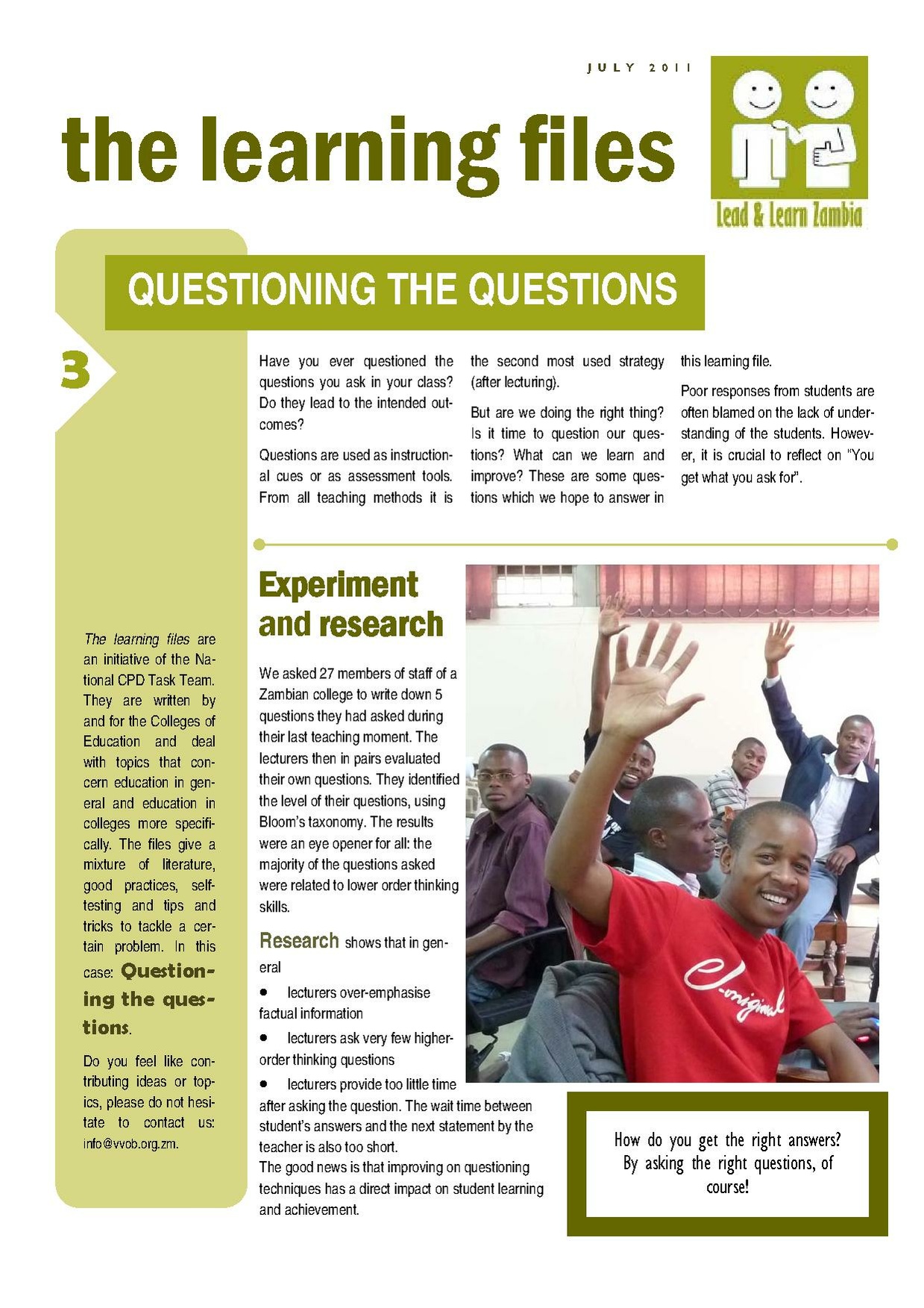 ) per group for these card sort activities along with some scissors.
) per group for these card sort activities along with some scissors.
Cut out the different sections so that there are six equal sized pieces of paper, each with one section each on it - these will be referred to as the question type cards (1-6).
There are a number of activities you could do to help you get to grips with the material that these pages cover and to help you develop a deeper understanding of the types of questions you can ask students and the level of demand of different types of questions:
Activity 1
In your groups, sort the question type cards in order of increasing demand on the student - be prepared to discuss with group members why you think one type of question is more demanding than another.
Activity 2
Turn the question type cards upside down and place them in a pile. Members of the group take it in turn to pick a card from the top of the pile and read one piece of information from the card from either the verb, question or example columns. Other members of the group try to guess what question type this card is. Be prepared to discuss why you think a question is a particular type. Cards can be returned to the pile at the end, shuffled and a different piece of information read out next time a card is turned over. Continue to play the game until all members of the group can spot the question types easily.
Activity 3
Now that everyone is familiar with the question types and hierarchy, divide out the cards and working in pairs within your group come up with two additional questions for your particular question types and write them on the cards that you have. Try out your questions on the rest of the group and see if they can classify the question type correctly.
These are the question types in order of increasing demand:
LOW LEVEL
- remembering
- understanding
- applying
- analysing
- evaluating
- creating
HIGH LEVEL
Both open and closed questions may be at any level of the taxonomy.
An open low-level question might be: "What is an example of an adverb?"
An open high-level question might be: "What are some ways we might solve the energy crisis?"
A closed low-level question: "What are the properties of a square?"
A closed high-level question: "Given the data before you, would you say that mercury is a metal or a non-metal?"
ICT practice: Different-tasks group work with ICT and activity planning
![]() ICT practice (20 min): consolidating what you have learnt so far. Like last time at the end of a unit, review the previous sessions, including Units 1 and 2 as well. You have learnt about netbook use, about slideshows (in a browser and in OpenOffice), as well as about finding images, GeoGebra, concept mapping, spreadsheets and collaborative writing with Etherpad. In this session you can now consolidate some of these skills. Work in pairs, on a topic of your choice.
As always, work towards activities that you can also try in the classroom.
ICT practice (20 min): consolidating what you have learnt so far. Like last time at the end of a unit, review the previous sessions, including Units 1 and 2 as well. You have learnt about netbook use, about slideshows (in a browser and in OpenOffice), as well as about finding images, GeoGebra, concept mapping, spreadsheets and collaborative writing with Etherpad. In this session you can now consolidate some of these skills. Work in pairs, on a topic of your choice.
As always, work towards activities that you can also try in the classroom.
Again, judge how the ICT is going. If the group you are working with have so far mastered the ICT tasks easily, you need to make sure that they do not get bored. Invite them to explore more advanced features of the software and more advanced uses in the classroom. However, if the group you are working with has been struggling, make sure that they understand the basics. More than likely, there will be some more advanced participants and some participants who are struggling. Pair teachers who are more advanced in their ICT use with teachers who are less advanced.
As we mentioned in the section on how to use this resource, we introduce a few new ICTs in each unit. Participants should continue using the tool that they have learnt and participants should continue doing typing practise. Maybe by now typing skills are beginning to improve and maybe you could have some typing races?
Connecting with overarching goals of the programme
![]() Open space (10 min). It's now time for the "open space", that gives you an opportunity to discuss issues that have arisen, and to relate those to the broader context of the programme. Do not just gloss over this section, but make time to raise issues, and probe the progress that you are making. You could use this space to:
Open space (10 min). It's now time for the "open space", that gives you an opportunity to discuss issues that have arisen, and to relate those to the broader context of the programme. Do not just gloss over this section, but make time to raise issues, and probe the progress that you are making. You could use this space to:
- Remind yourselves of the of the Most Significant Change Technique, and e.g. collect more of your stories.
- Discuss your assessment portfolios: Is there anything that you are unsure about? Is it going well? What could be done better?
- Check on the work with the classroom assistants: Is this going well? Are there any tensions? Any observations or tips you can share?
- Reviewing individual ICT practise (such as typing practise).
- If you are preparing a presentation for other teachers, you could work on the presentation (about what you have been learning, stories emerging from MSC).
- Remind those who are doing audio diaries, to upload them.
- You could discuss any other issues that have arisen.
You will find notes and summaries of various techniques and concepts on our reference page, and you might want to refer to those for clarification during this activity if needed.
Follow-up activities
![]() Agreeing follow-up activities (5 min).
Agreeing follow-up activities (5 min).
Teach the lesson you have planned. Then REFLECT on it as you did before when you trialled a new activity. Use your dictaphone to record your reflections. You may want to write down a few brief notes too, so you can remember the issues arising when you come to the next workshop session, as you will be asked to share your reflections with others then (focusing on how the lesson went, how learners responded, and what you would change if you taught it again).
At the end of each session, we provide an overview of the activities in this session, together with their suggested timings. Although this appears at the end of the session (for technical reasons), you should keep an eye on this throughout the session, to make sure that you are pacing the workshop session appropriately!
Total time: 105 (min)
Activities in this session:
- Whole class dialogue (10 min): How do you currently plan your lessons?
- Observing, thinking, reflecting (15 min): Watching video clips of an interactive lesson.
- Whole class dialogue (10 min) on these videos, adding useful notes to the completed lesson template.
- Small group activity (20 min) writing a lesson plan
- Group activity (15 min): Becoming familiar with different question types and their level of demand.
- ICT practice (20 min): consolidating what you have learnt so far.
- Open space(10 min).
- Agreeing follow-up activities(5 min).
If you have printed this session for offline use, you may also need to download the following assets:
- Video/Eness vertebrates 1.mp4 (local play / download options / download from dropbox)
- Video/Eness vertebrates 3.mp4 (local play / download options / download from dropbox)
- Video/Eness vertebrates 5.mp4 (local play / download options / download from dropbox)
- Video/Eness vertebrates 12.mp4 (local play / download options / download from dropbox)










