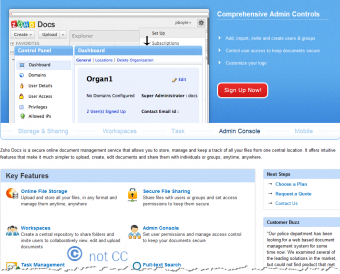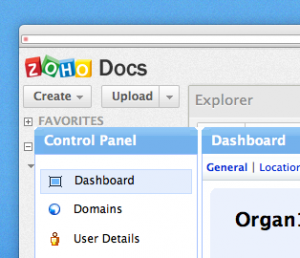Tools/Word Processors: Difference between revisions
SimonKnight (talk | contribs) (maintaining tags) |
mNo edit summary |
||
| (12 intermediate revisions by 3 users not shown) | |||
| Line 1: | Line 1: | ||
{{ToolInfo | {{ToolInfo | ||
|title= | |title=Typing, collaboration and communication | ||
|tagline= | |tagline=Typing, {{tooltag|collaborative|collaboration}} and {{tooltag|communication}}- Word Processor | ||
|image=Wordpro1.png | |image=Wordpro1.png | ||
| | |topic=word processing | ||
|description= | |||
|strategy= | |strategy= | ||
|ideas= | |ideas= | ||
|specs= | |specs=A web-based tool | ||
|Link= | |Link=[[Word Processors]] | ||
}} | }} | ||
[[File:Wordpro2.png|border|340x340px| |© Preview snapshot of zoho.com - an 'online' office wordprocessor]] | |||
] | |||
[[File:Wordpro2.png]] | |||
Latest revision as of 12:54, 23 October 2012
Tool Description More than a typewriter, word processing(tool) is a way to improve the quality of writing. Word processing allows pupils to reflect on, and improve work they have finished. Not everyone responds well to a blank screen, hence teachers may provide 'scaffolding' such as a list of questions(ta). A writing frame(tool) for science might include hints for writing a lab report. It might ask for example, what were you trying to find out? Which results are useful? How do your results explain your idea? ’Why do you think that happened? And these may drive their thinking.Several word processing tools put their words on the web to provide students with a wider audience than just the person that marks it. Which means that writing news, a review, a radio script or a campaigning blogs(tool) can have a real purpose - otherwise called an authentic task. Several also permit pupils to collaborate(tool), working on the same page, over the network. (edit)
Teaching Approach. Word Processors can, obviously, be used for pupils to engage in writing on a particular problem - engaging their creativity(tool) skills. You could also use template documents for writing frames(tool), encourage pupils to use word processing for communication(tool), and - using online tools - collaborative(tool) writing. (edit)
| Tool details | |
| Title | Typing, collaboration and communication |
| Topic | |
| Licence / Cost / Platform | A web-based tool |
| Subject / Categories | |
| Teaching Ideas / Links | |
| Link | |