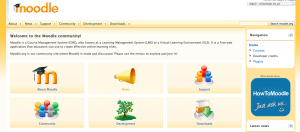Using a VLE in the Classroom: Difference between revisions
ChrisBailey (talk | contribs) (Created page with "{{ResourcePageGroupMenu|DEFT}} {{Rinfo |title=Using a VLE in the Classroom |tagline=Using a VLE to support the teaching of French |image=VLE.jpg |topic=Virtual Learning Enviro...") |
m (subjects, ages, types) |
||
| (5 intermediate revisions by 3 users not shown) | |||
| Line 1: | Line 1: | ||
{{ResourcePageGroupMenu|DEFT}} | {{ResourcePageGroupMenu|DEFT}} | ||
{{Rinfo | {{Rinfo | ||
|type= Lesson idea | |||
|attribution={{DEFT}} | |||
|title=Using a VLE in the Classroom | |title=Using a VLE in the Classroom | ||
|tagline=Using a VLE to support the teaching of French | |tagline=Using a VLE to support the teaching of French | ||
|image=VLE.jpg | |image=VLE.jpg | ||
|topic= | |topic=VLE | ||
|subject=Cross-curricular, | |subject= ICT, Cross-curricular, French | ||
|resourcenumber= | |resourcenumber=TE0132 | ||
|age=KS3 | |age=KS3, Secondary | ||
|content=This lesson idea involves the use of a Moodle [http://moodle.org] powered Virtual Learning Environment to support teaching and learning in and out of school. | |content=This lesson idea involves the use of a Moodle [http://moodle.org] powered Virtual Learning Environment to support teaching and learning in and out of school. | ||
The teacher developed a number of resources to share with pupils, using the VLE. These included assignments, differentiated games designed to develop language skills, quizzes and lists to relevant web resources. The teacher used authoring tools such as Task Magic [http://www.mdlsoft.co.uk] to produce these resources, and also made her own instructional videos to reinforce teaching points, using screen-casting software application, Camtasia.[http://www.techsmith.com/camtasia.html] She also an open source audio recording and playback application called Nanogong [http://nanogong.ust.hk] to embed spoken sentences into the VLE. | |||
The teacher also uses the VLE as an administration tool, meaning that she is able to easily monitor which pupils have completed which activities and which have not engaged with the resources. | |||
|Learning Objectives=To use a VLE to support teaching and learning | |Learning Objectives=To use a VLE to support teaching and learning | ||
| Line 17: | Line 24: | ||
|other= | |other= | ||
|format= | |format= | ||
|resources= This lesson idea comes from the [[DEFT]] case study [[ | |resources= This lesson idea comes from the [[DEFT]] case study [[Exploring issues in uptake of digital literacy tools]]. The whole case study is available for reading and downloading here: http://www.digitalfutures.org/index.php/case-studies/schools/school-case-study-8/ | ||
|final=yes | |final=yes | ||
}} | }} | ||
[[Category:VLE]] | |||
Latest revision as of 15:55, 28 September 2012
- 21st century show and tell
- Creating Digital Paintings using iPads
- Creating Instructional Videos
- Creating and Using OERs to Promote Best Practice
- Digital Reporters at Camp Cardboard
- Digital video in ITE
- Exploring the intersections of digital literacy and creativity
- The use of mobile apps for digital story-telling with nursery pupils
- Using QR Codes to Engage Children with Learning
Lesson idea. This lesson idea involves the use of a Moodle [1] powered Virtual Learning Environment to support teaching and learning in and out of school.
The teacher developed a number of resources to share with pupils, using the VLE. These included assignments, differentiated games designed to develop language skills, quizzes and lists to relevant web resources. The teacher used authoring tools such as Task Magic [2] to produce these resources, and also made her own instructional videos to reinforce teaching points, using screen-casting software application, Camtasia.[3] She also an open source audio recording and playback application called Nanogong [4] to embed spoken sentences into the VLE.
The teacher also uses the VLE as an administration tool, meaning that she is able to easily monitor which pupils have completed which activities and which have not engaged with the resources.
Teaching approach. This activity uses a VLE to help pupils develop their language(ta) and vocabulary(ta) skills using games(tool) and a range of teacher-produced digital media. These resources were also available to the pupils out of school to support them with their homework(ta), thus equipping pupils with more independent study skills(topic). The teacher also used the VLE to support their own classroom management(ta), using data from the VLE to record which tasks the pupils has worked on. (edit)
| Resource details | |
| Title | Using a VLE in the Classroom |
| Topic | |
| Teaching approach | |
| Learning Objectives | To use a VLE to support teaching and learning |
| Format / structure | |
| Subject | |
| Age of students / grade | |
| Table of contents | |
| Additional Resources/material needed | |
| Useful information | |
| Related ORBIT Wiki Resources | |
| Other (e.g. time frame) | |
| Files and resources to view and download | This lesson idea comes from the DEFT case study Exploring issues in uptake of digital literacy tools. The whole case study is available for reading and downloading here: http://www.digitalfutures.org/index.php/case-studies/schools/school-case-study-8/ |
| Acknowledgement | |
| License | |