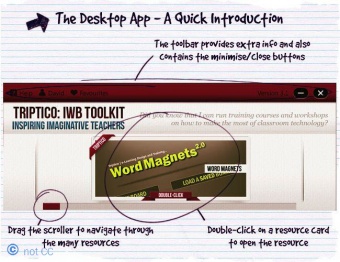Tools/Triptico
Tool Description Triptico (www.triptico.co.uk) is a desktop application(tool) with some interactive(tool) unique tools for a whiteboard(tool) For example, there is a way to drag and drop a long list of sentences into order. If the sentences described how to separate salt from salt, you might engage the whole class in sorting them. Another resource, there are several within, lets you sort pictures. The application is said to very easy to use. For ideas, see the video link below. (edit)
Teaching Approach. The Interactive WhiteBoard can be used just as a sophisticated 'flashy' powerpoint delivery tool. It can also be used as a shared space for dialogic teaching(ta), whole class(ta) dialogue(ta), and higher order(ta) questioning(ta) and reasoning(ta). In these cases it is used both to present resources - including multimedia - and to annotate them, both at the initial presentation and later on in the lesson, to return to the same ideas and show the cumulative nature of dialogue and reasoning as 'building up' on each others ideas. (edit)
| Tool details | |
| Title | Sort objects with an interactive whiteboard |
| Topic | [[Topics/Iwb|Iwb]], [[Topics/Whiteboard|Whiteboard]] |
| Licence / Cost / Platform | This is a desktop application to install on a PC or Mac. See the author's video for a demonstrations of new features at: http://www.screenr.com/user/david_triptico |
| Subject / Categories | ToolInfo, Whiteboard, Iwb |
| Teaching Ideas / Links | |
| Link | www.triptico.co.uk |