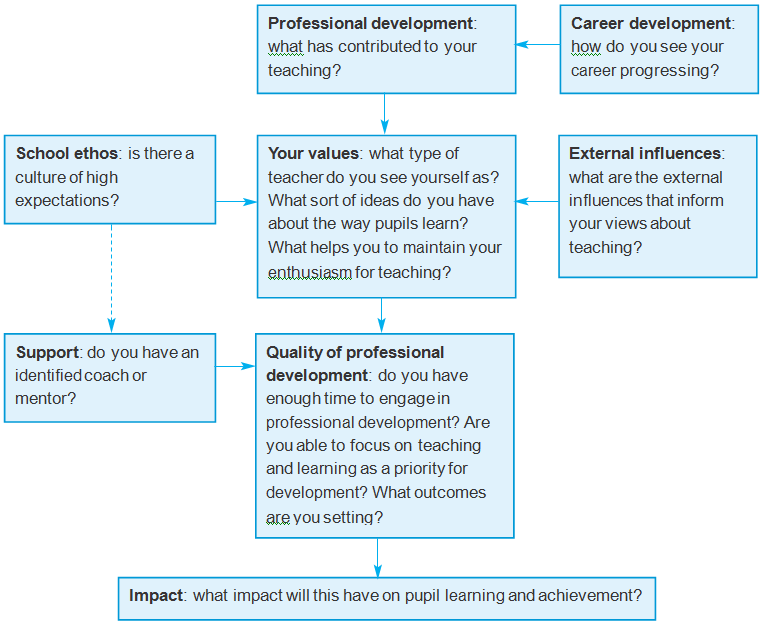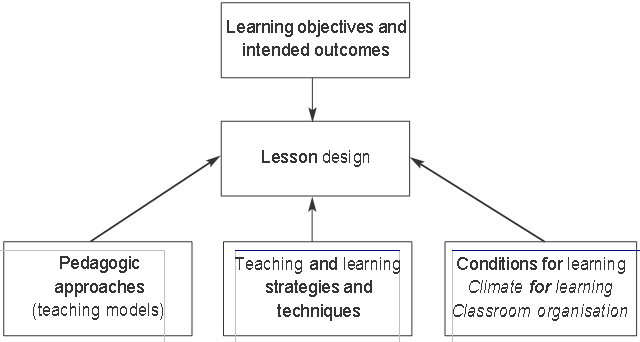Teaching approaches: Introduction
Working with the Resources
- Active learning
- Applying and consolidating
- Argumentation
- Assessment
- Classroom management
- Collaboration
- Curriculum development
- Curriculum planning
- Dialogue
- Differentiation
- Discussion
- Drama
- Exploring and noticing structure
- Games
- Group talk
- Group work
- Higher order
- Homework
- Inclusion
- Inquiry
- Introduction
- Investigation
- Language
- Learning objectives
- Mathematical thinking
- Modelling
- Narrative
- Open ended
- Planning
- Planning for interactive pedagogy
- Planning for professional development
- Posing questions and making conjectures
- Questioning
- Reasoning
- Reasoning, justifying, convincing and proof
- Scientific method
- Sharing practice
- The ORBIT Resources
- Thinking strategically
- Visualisation
- Visualising and explaining
- Whole class
- Working systematically
Working with our Resources
While the ORBIT materials may be used 'stand alone', or via exploration of the wiki - which highlights links between resources, lesson ideas, and teaching approaches - you may find it useful to think about how ORBIT could be used in wider Professional Development activities. 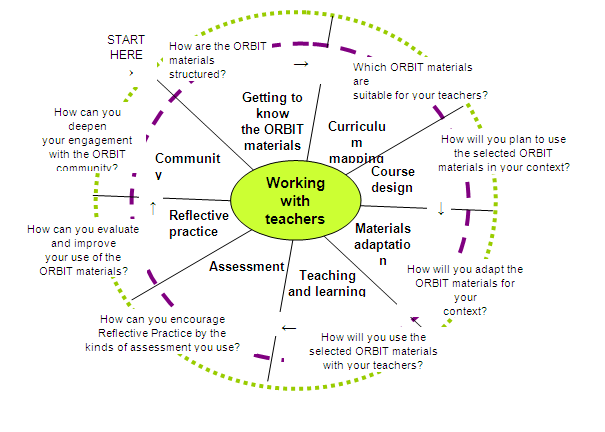
What are the ORBIT resources?
The ORBIT materials promote interaction and offer ideas for innovative teaching in your classroom to help your pupils’ learning.
Once you have selected and adapted the appropriate ORBIT materials, concentrate on the following
- planning your lesson
- teaching methods
- classroom management
- time management
- assessing pupils’ learning
- thinking about and improving your teaching.
Planning is a continual process that helps you to think and prepare what is needed to help your pupils respond well to you and the content of what you teach.
For your pupils to learn from your lessons they need to be
- interested – if they are not, nothing of any value will take place
- very clear about what you want them to do and achieve.
For further information on planning and preparing your lesson plans, see Teaching Approach Planning page
Things to think about and do before the lesson starts
- An ORBIT activity can take place across more than one lesson period, or for only a short part of a lesson
- Some lessons can take place outside the classroom, but you need to have an alternative plan should the weather change.
- It’s important to ensure you have all the resources you need at hand before the lesson starts
- Organise your classroom to suit the activity
- If you are using technology, have you tested that it still works?
- Before you carry out an experiment, you may want to try it yourself or with your colleagues so that you are confident when trying it out with your pupils.
The ORBIT materials promote interactive pedagogy, however, as a teacher you need to remain involved throughout the lesson, even when your pupils are engaged in group work. For more information on using group work in your classroom, go to the Category:Group work
Do not panic if something in your lesson does not go according to plan. Wherever possible, during your lesson planning, create alternative activities to ensure the success of your lesson.
Things to think about and do during and after the lesson
If you involve people from outside the school in your lessons, ensure you have an alternative plan should they not turn up.
Ensure that your alternative plan fits in with the classroom arrangements already made.
Should something unexpected happen just before or during the lesson
- acknowledge the problem.
- involve the pupils in solving the problem.
- identify parts of the lesson plan that can still take place.
Ensure that you follow up on any promises made to the class.
Teaching and learning methods
Table 2 below shows some important active teaching and learning methods and some of the skills that you will need to use as a teacher.
Table 2 Teaching and learning methods
| S/N | Active teaching and learning method | Some of the teaching skills you need |
| 1. | Building models | Thinking about what your pupils will learn. Being able to build the model yourself. |
| 2. | Classification | Using observation. |
| 3. | Collaborative activities | Knowing your pupils, to enable you to decide on working groups. |
| 5. | Debate | Giving all pupils an opportunity to participate. |
| 6. | Demonstration | Identifying what materials you will use to demonstrate. Allowing pupils to handle, draw and discuss. |
| 7. | Discussion | Giving all pupils an opportunity to participate. |
| 8. | Displaying real items (exhibitions) | Organising your classroom or exhibition space.Thinking how pupils can share their knowledge, e.g. labels. |
| 9. | Games | Thinking about what your pupils will learn.Being able to play the game yourself. |
| 10. | Group work | Arranging your classroom in advance.Deciding how to divide your pupils.Deciding on a job for each pupil in the group. |
| 11. | Investigation/inquiry | Planning the investigation/inquiry with your pupils.Deciding how pupils will report. |
| 12. | Making deductions | Helping pupils to discover for themselves. |
| 13. | Mind mapping/ brainstorming | Identifying clearly the issue or problem.Letting pupils know the rules.Giving a clear summary at the end. |
| 14. | Observation/ identification | Using local resources.Using questioning. |
| 15. | Prediction | Helping pupils form appropriate questions. |
| 16. | Problem solving | Setting out the problem clearly.Identifying in advance areas of difficulty.Thinking of questions which will help pupils. |
| 17. | Project method | Using group work.Helping pupils discover and think for themselves. |
| 18. | Questioning | Thinking about the type of question – open or closed.Encouraging a range of pupils to answer.Encouraging pupils to think for themselves. |
| 19. | Reporting/oral presentation | Using a variety of ways – oral, posters, etc. |
| 20. | Researching/exploration | Defining the research question.Deciding on the research method.Deciding on how the findings will be recorded. |
| 21. | Role play | Using group work to act out a situation.Thinking about where the groups will work – inside or outside of the classroom. |
| 22. | Simulation | Giving pupils a clear brief. |
| 23. | Story telling/folk tales | Identifying where you can find local and other stories.Using different people to tell stories – you, pupils and local people. |
| 24. | Student field work | Planning.Setting clear learning objectives for pupils.Using investigations. |
| 25. | Think–pair–share | Using good time management. |
(Adapted from TESSA Working With Teachers, section TeachingWithORBIT).
How can ORBIT help develop Interactive Teaching, and benefit my students
How does using ORBIT materials contribute to pupil learning? The ORBIT materials provide a set of high quality, curated resources for interactive pedagogy. Such pedagogy - as is discussed in subsequent strategies - is associated with better learning outcomes.
How does using ORBIT materials contribute to Professional Development? Teachers should reflect on their lessons to determine what worked well, and what did not work well so as to improve teaching, and plan better subsequent lessons. In doing this, some of the questions you could consider are
- What challenges did I have while planning and preparing for this lesson?
- How did the pupils respond to the activities
- (participation, interest, excitement …)?
- What did my pupils learn and how do I know this?
- Were there differences in what they learned?
- Were the outcomes of the lesson achieved?
- What was I pleased about?
- What surprised me?
- What, if anything, was disappointing?
- What difficulties were there in teaching the topic?
- Was there enough time to do the activities?
- Were the resources used appropriate and adequate? (Adapted from TESSA Working With Teachers, section PupilBenefits).
ORBIT resources provide sample classroom materials, related Professional Development resources, and in many instances suggested technological tools to support interactive learning. This combination provides a solid grounding for Professional Development activities in interactive teaching, with applied examples, practical development activities, and current tools highlighted.
- Active learning
- Applying and consolidating
- Argumentation
- Assessment
- Classroom management
- Collaboration
- Curriculum development
- Curriculum planning
- Dialogue
- Differentiation
- Discussion
- Drama
- Exploring and noticing structure
- Games
- Group talk
- Group work
- Higher order
- Homework
- Inclusion
- Inquiry
- Introduction
- Investigation
- Language
- Learning objectives
- Mathematical thinking
- Modelling
- Narrative
- Open ended
- Planning
- Planning for interactive pedagogy
- Planning for professional development
- Posing questions and making conjectures
- Questioning
- Reasoning
- Reasoning, justifying, convincing and proof
- Scientific method
- Sharing practice
- The ORBIT Resources
- Thinking strategically
- Visualisation
- Visualising and explaining
- Whole class
- Working systematically
Lessons for Learning
Teaching is a complex process. Complexity increases as we factor in assessment and pupil achievement; raising standards; the variety of experience that every classroom presents; and changes to curriculum models and subject specifications. Reviewing and refining the teaching process is necessary for teachers to be able to meet the demands of the changing classroom.
What you know as a teacher is not confined to your subject or ‘content’ knowledge. As a teacher you should expect to know about how the content is defined for the range of pupils that you teach and about the common misconceptions that are a feature of your subject and how to deal with them, e.g. by using appropriate models and analogies.
You will know about general principles and strategies of classroom management and organisation, about the pupils you teach, about the community in which your school is situated and about the aims and values of the education system in which you work.
As a teacher you make decisions all the time about how you will apply your different knowledges in order that pupils might learn effectively. You will identify appropriate learning outcomes and plan how best to ensure that these outcomes are to be met in the lessons you teach. This will involve selecting and preparing resource materials to enable all pupils to progress in their knowledge, skills and understanding.
The knowledge that you have about your subject, the curriculum and the decisions that you make will inform how you teach and how you organise the classroom to focus on pupils’ learning. Your knowledge about the pupils and their rates of progress will change your view of the teaching process for each class that you take: you will amend your ‘teacher actions’ to foster appropriate learning opportunities.
You may think that you have one preferred model of teaching. Alternatively, you may believe that you are applying a variety of pedagogic approaches dependent upon the subject content and upon the pupils you are teaching.
Teaching for learning
The combination of knowledge, decisions and action should provide an impetus for effective teaching in the classroom. Effective teachers promote effective learning in a culture of high expectations. Pupils achieve more when lessons are well structured and sequenced, when teachers make objectives clear and where pupils know what they are supposed to be learning. Effective teachers interact with pupils through targeted prompting and feedback and review learning and pupil progress regularly. They see the development of themselves as teachers as a continuous process.
These principles have lessons for classroom management too. Research by Croll and Moses (2000) and Miller (1996) argued that teachers feel that 80 per cent of the causes of challenging behaviour amongst pupils are due to ‘within child’ or ‘home’ factors. This view is counteracted by research by Beaman and Wheldall (2000) who found
- on-task behaviour of the same pupils varies across subjects and between teachers;
- when the level of teachers’ positive verbal interventions increases, there is an increase in the level of pupils’ on-task behaviour.
Two useful 'talking points' to consider are the statements
- the pupil who likes to be in trouble has yet to be born;
- good behaviour needs to be taught. (Adapted from Classroom Management - Thinking Point, section Whole).
If you would like more information on classroom management, you may find the resources on the behaviour 2 learn website (mostly OGL licence) useful http://www.behaviour2learn.co.uk/site/index.php
Task Effective teaching – effective learning 30 minutes
The diagram below describes the factors that contribute to effective learning. Each factor has associated questions and prompts for you to consider.
Jot down your responses to the questions and prompts as you work through the factors – how does your preferred teaching style encourage and stimulate learning?
Skilful teachers create effective learning situations and promote powerful learning. The impact of the teacher and the approaches to teaching that are selected cannot be overstated.
Some teaching models not only help to develop pupils’ understanding of the subject-matter being taught, but can also, if approached in the right way, provide pupils with a tool they can use to support their own learning – both now and later in life. Inductive teaching, for example, requires pupils to sort, classify information and generate hypotheses and/or rules. The process of thinking inductively can be a powerful tool for solving problems, as can deductive reasoning.
Teaching in these ways can provide pupils with skills and techniques they can use later in life. This will only happen, however, if the teacher not only teaches the lesson, but also makes explicit what they are doing through the use of metacognitive processes and by involving the pupils in ‘thinking through’ the lesson.
Process of Lesson Design
The process of lesson design is summarised below. The flowchart emphasises that lesson design can be viewed as a series of decisions, each leading to and providing a foundation for the next, building a planned series of episodes.
Locate the lesson or sequence of lessons in the context of
- the scheme of work;
- pupils’ prior knowledge;
- your knowledge about the class & individuals in it
Identify the learning objective(s) for pupils Structure the lesson as a series of episodes by separating the learning into distinct stages or steps, each of which has a specific outcome, by selecting
- the best pedagogic approach to meet the learning objectives;
- the most appropriate teaching and learning strategies and techniques;
- the most effective organisation for each episode.
Ensure coherence by providing
- a stimulating start to the lesson that relates to the objective(s);
- transitions between episodes which recapitulate and launch new episodes;
- a final plenary that reviews learning. (Adapted from The Process of Lesson Design, section Whole).
Factors Affecting Lesson Design
Effective, experienced teachers consider the full range of factors when designing lessons.
The learning objective(s) for a lesson will come from the scheme of work. Having clearly defined the learning objective, it is important to go one step further and consider the intended outcome. What will pupils produce at the end of the lesson or sequence of lessons that will demonstrate the learning that has taken place – for example, a piece of writing, an artefact, a presentation or the solution to a problem? You will need to be clear from the outset what a good-quality product will look like. This will help you to clarify your expectations with pupils.
Learning objectives fall into a number of categories.
The nature of the learning objective – for example, skill acquisition or developing understanding – will determine the approaches and strategies you use. (Adapted from Factors Affecting Lesson Design, section Whole).
- Active learning
- Applying and consolidating
- Argumentation
- Assessment
- Classroom management
- Collaboration
- Curriculum development
- Curriculum planning
- Dialogue
- Differentiation
- Discussion
- Drama
- Exploring and noticing structure
- Games
- Group talk
- Group work
- Higher order
- Homework
- Inclusion
- Inquiry
- Introduction
- Investigation
- Language
- Learning objectives
- Mathematical thinking
- Modelling
- Narrative
- Open ended
- Planning
- Planning for interactive pedagogy
- Planning for professional development
- Posing questions and making conjectures
- Questioning
- Reasoning
- Reasoning, justifying, convincing and proof
- Scientific method
- Sharing practice
- The ORBIT Resources
- Thinking strategically
- Visualisation
- Visualising and explaining
- Whole class
- Working systematically
Selecting and Using Resources
ORBIT materials are appropriate for pre-service, in-service and upgrading programmes at a variety of levels and for teachers with a huge range of existing skills. Teacher educators working in different contexts (universities, colleges, regional and school level) are able to use them in a variety of situations and programmes.
It is important to remember that ORBIT is not an entire curriculum for a formal teacher education programme. The purpose of ORBIT materials is to enhance areas of teacher education curricula and less formal teacher development activities in particular relating to interactive pedagogy and the use of ICT to support such teaching. (Adapted from TESSA Working With Teachers, section SelectingResources).
Mapping into a programme
For existing formal programmes the starting point is to look at both
- your own teacher education curriculum
- the ORBIT materials, and the Teaching Approaches we describe
to decide where it will be most appropriate to use the ORBIT materials. The Teaching Approaches described in the wiki may provide useful entry routes for ‘focus’ points in Professional Development.
The next step is to consider the format of use of the ORBIT materials, how teachers’ use of the ORBIT materials will be supported and how you might assess this use. This will depend on a number of factors:
- The purpose and intended learning outcomes of your programme or course.
- The number of teachers on your programme and its format (on – campus, distance learning etc).
- Access to technology; internet and computers.
- Support: the number and frequency of contact sessions and the expertise of tutors/ supervisors/ mentors.
We envisage 3 types of approach, as in the table
Table 3 Different types of use of ORBIT materials
| Form of use of materials | Highly structured | Loosely structured | Guided use |
| Characteristics | Selection of a set of ORBIT activities for all student teachers/PD members to carry out | Lecturers select appropriate ORBIT activities for their own course | Designated time for student teachers to select ORBIT activities |
| Teacher access to materials | New teacher books which include several ORBIT sections | Website and
printed ORBIT sections incorporated into pre-existing material |
Website access by individuals |
(Adapted from TESSA Working With Teachers, section MappingResources).
Teaching, Learning and Professional Development
The resources have been designed with maximum flexibility in mind. They do not require attendance at external courses. Teachers of varying experience and competence can use them. While they are best used by groups or pairs of teachers working collaboratively, they could be used by an individual teacher (who should still have the support of a mentor or coach). They focus on the classroom as the workshop for professional development. However, while the study units offer flexibility, there is also a need to introduce an element of rigour into their use. Successful changes in practice depend on an understanding of the theory behind the change, so it is important not to ‘cherry pick’.
The resources offer a means by which teachers can investigate and develop a teaching competence or skill in a practical manner that will have an immediate impact on classroom activity and pupil learning.
The way in which the resources are used in a school will depend on the culture of the school, current and competing priorities, resources, and strengths and weaknesses of teaching and learning. It will depend on the maturity and robustness of the schools’ CPD provision. Some possibilities are described in Table 1.
Table 1
| Mode of use | Advantages and disadvantages |
| Whole-school use of single unit | Provides a whole-school focus on a single set of related issues, and a coherent set of expectations and experiences for pupils but
… could compete with alternative priorities for some teachers. |
| Subject department use of single unit | Provides a whole-department focus on a single set of issues but … may have less impact on pupils if not supported by whole-school approaches. |
| Whole-school use of a range of units | Provides a whole-school focus on strengthening teaching and learning based on priorities identified by audits but … individual changes in teaching and learning styles may have less impact on pupils if not supported by whole-school approaches. |
| Teaching and learning development group use of a single unit or range of units | Allows schools to build expertise and experience of new approaches where whole-staff involvement may not be possible but … may not have significant impact on pupils until new approaches are more widely adopted. |
| NQT, GTP or trainee use of a single unit or a range of units | Based on an assessment of needs and the use of the NQTs’ career entry development profile, could provide a useful ‘rolling programme’ of skill acquisition but … needs to be part of a coherent induction programme and have the support of an induction tutor or mentor. |
| Use of units across a group of schools, e.g. a LIG collaborative | Provides valuable opportunities to share and build on experiences beyond those available in a single school but … confidence and expertise may need to be developed before it can be shared. |
(Adapted from Teaching and Learning - How to Use the Units, section Whole).
The table below explains the characteristics of a school or department with a well-developed capacity for improvement in teaching and learning approaches.
| Attribute | Examples at whole-school level | Examples at department level | How are you doing? |
| It routinely shares its expertise | Staff meetings regularly feature teachers demonstrating or illustrating how they teach | Collaborative planning involves teachers sharing their ideas on how work can be delivered. The department shares demonstration lessons with staff | |
| It uses external support and challenge to enhance practice | Teachers are regularly encouraged to attend external INSET. LEA school advisers are drawn in to contribute to school self-review processes | The department uses the LEA KS3 consultants to observe lessons and provide feedback | |
| It has a clear, operational focus | The SMT signals clearly that certain items in meetings are significant in improving teaching and learning and ensures they are given significantly more time | Meetings are focused on teaching and
learning issues. The team is clear about which items require only a little time. Administrative items are given later slots in meetings |
|
| It has a well- developed set of priorities | It has a clear and operational (not cosmetic) development plan which guides resource decisions and action taken | The department has an action plan based firmly on an audit of teaching strengths and weaknesses. Resource decisions are based on declared priorities
of strengths and weaknesses |
|
| It elevates professional development to a continual process | Individual teachers are enabled to watch colleagues teach on a regular and systematic basis | An audit of each team member’s skills is used as a basis for termly review discussions and lesson observations |
(Adapted from TESSA Working With Teachers, section Whole).
Taking the Whole School Approach
"A systematic and integrated approach to staff development, that focuses on the professional learning of teachers and establishes the classroom as an important centre for teacher development, is central to successful school improvement." Hopkins, Harris, Singleton and Watts (2000) Creating the conditions for teaching and learning. David Fulton Publishers. Used with permission.
Our materials (including the DfES Teaching and Learning Resources) are designed to be used in a variety of ways, for example by teachers collaborating in networks across schools; by groups within schools (subject or cross-subject teams); by pairs, as in peer coaching or coaching and mentoring; or even by individuals.
ASTs and other leading professionals can use them to support their work with colleagues.
The principles in the following table may be used to ensure that CPD can play an integral part of school improvement.
| Principles of school improvement | Implications for CPD |
| Focus systematically on teaching and learning | The classroom should be the focus and the primary site for improving teaching and learning. CPD will involve both enquiry into and reflection on classroom practice, and opportunities to learn from good practice. |
| Base all improvement activity on evidence about relative performance | Professional development needs should be identified at three levels: school, team and personal. School and team development needs should be identified through whole- school review; personal needs should be identified through performance management. |
| Build collective ownership and develop leadership | CPD should draw in as many people as possible to build expertise across the school, enable individuals to both contribute and lead, and so make the success of whole- school initiatives more assured. Professional development arising out of school and team priorities places individual development in the context of whole-school improvement. |
| Involve collaboration with other organisations | Teachers should have regular opportunities for collaborative working (e.g. joint planning, team teaching, observation and feedback, coaching). Successful collaboration requires time for teachers to share their learning with colleagues. It may be necessary to go beyond the department or school to find suitable colleagues to work with. |
| Create time for staff to learn together | It is important to create opportunities, both internally and externally through links with other schools, for staff to learn with and from others. The value of informal learning as well as effective use of structured time should also be recognised. |
| Embed the improvements in the school’s systems and practices | The professional development system should be integrated with other planning and review cycles. Individual professional development should endeavour to meet whole-school, team and personal needs. |
Many schools have improved by applying these principles and by paying particular attention to teaching and learning. Two key areas to think about are teaching and learning, and professional development of teachers. One way to focus on these factors is by developing and agreeing a teaching and learning policy across the whole school, or partnership of schools. This brings ownership and a sense of community to the school or partnership. It also means that across the whole school the same approach is used, so the pupils are comfortable and know what to expect. (Adapted from Teaching Learning and Whole School Improvement, section Whole).
Developing effective approaches to CPD
There has been much research, particularly in the past two decades, on the effectiveness of staff development. In particular, Joyce and Showers have shown that in order to really embed change in pedagogy, a number of elements are required. These are indicated in the table on the next page, where elements of training are related to impact in terms of long-term change.
| Training method | General awareness of a new approach |
Understanding of how to implement the approaches in a new context |
Internalising the new approach |
Able to apply the new approach in a range of contexts |
| Presentation of the approach through workshop or reading | evidence | |||
| Modelling of the new approach by demonstration or video | evidence | evidence | ||
| Practice in non- threatening settings, e.g. simulated | evidence | evidence | evidence | |
| Constructive feedback on performance | evidence | evidence | evidence | evidence |
| In-class support such as coaching by peer or expert | evidence | evidence | evidence | evidence |
Adapted from Hopkins, Harris, Singleton and Watts (2000) Creating the conditions for teaching and learning. David Fulton Publishers. ISBN: 1853466891. Used with permission. (Adapted from Teaching Learning Developing Approaches to CPD, section Whole).
Digital Video for Professional Development
‘Good pedagogic practice’ is not a stable entity. What counts as good practice is contested, variable, irreducibly situated in a specific context.
Digital video footage does not show anything: it always has to be interpreted. But this is also the case with any other form of classroom observation: the observer never merely observes what is happening, because any act of observation is also an interpretation. The meanings that are attached to classroom observations depend on a number of variables:
- the purposes of the observer;
- the focus of the observation;
- the observer’s knowledge of the contexts of these interactions;
- as well as what happens in the classroom.
Observation provides an opportunity for the observer to render explicit the criteria as well as the values, assumptions and prior experiences that shape and inform the act of observation. Because observation necessarily involves interpretation, different observers will disagree about what they are observing. Student teachers will not see a lesson in the same way that experienced teachers and mentors will see it – and what a student teacher can see will change rapidly during the course of their education. (Adapted from Using Digital Video in Professional Development, section CautionaryNote).
Identifying Digital Video Clips of Good Pedagogic Practice
Why use digital video footage?
Teachers analyse and reflect on their own practice in order to improve learning and teaching. They seek to improve their practice through professional development including engaging with and contributing to the development of new knowledge and ideas.
In recent years the field of education has been characterised by innovation and change. Teachers use their experience and professional judgement to assess the benefits of adapting their practice through critical analysis of any innovative pedagogy, strategy or theory. In the context of new professionalism teachers find themselves increasingly both developing their skills as coaches and mentors, and benefiting from the coaching and mentoring that they receive.
Within this context, I want to suggest that the use of digital video footage of classroom interaction offers five main benefits:
1.1 It provides a window on other classrooms As teachers and teacher educators, we are always wrestling with the problem of particularity. We teach and we observe others teaching in very specific contexts – particular schools, particular classrooms, particular classes taught at particular moments of the school day. Digital video provides us with the chance to see inside other people’s classrooms, to learn from others’ practice, to make comparisons about teaching and learning across different sites. (Of course, the window of DV provides a particular perspective on these other classrooms: we don’t get to see everything, and what we do get to see has been framed in particular ways. I will say more about this later.)
1.2 It enables us to review what happens in the classroom Classroom interaction is evanescent: it happens in time, and then is gone. Digital video gives us a way of capturing the complexity of these myriad interactions as they unfold in any lesson, so that we can observe them again and again. DV footage provides a means for us to check our impressions against the evidence, to confirm or refine our judgements by looking again.
1.3 It brings a multimodal lens to the analysis of teaching and learning … classrooms are places where communication extends far beyond the modes of spoken and written language; they are multimodal sites, sites where meanings are made through many differing means, and where resources such as gesture, gaze, posture, and the deployment of visual objects are crucially important to meaning-making. … In other words, to understand English in its full dimensions, and to understand the ways in which it creates new kinds of identity for students and teachers, we regarded a multimodal approach as essential (Kress et al., 2005: 13-14).
In the classroom (as elsewhere), meanings are constructed and negotiated multimodally. Classroom interaction is embodied: how the furniture is arranged and what is displayed on the walls, where and how teachers and students stand or sit, their movements and gestures and facial expressions, as well as what they say and how they say it – all of these resources contribute to the semiotic work that is carried out in a lesson. Digital video enables us to attend to any and all of these modes as they are deployed in the classroom, to consider how each contributes to, or detracts from, or is in tension with, the pedagogic intentions of the lesson.
1.4 It encourages discussion about the criteria used to interpret and to judge When we carry out classroom observation, we don’t always see the same thing. We can reach different conclusions about what is going on. In real-time, in-the-flesh observation, however, it is rare (and problematic) for more than one or two people to observe the same lesson. Digital video footage enables large numbers of observers to see the same lesson. Hence, in sharing their analyses of what they have seen, the observers are obliged to render explicit what they bring to the act of observation: the assumptions they have made, the values that underpin their judgements, the criteria by which they are operating.
1.5 It can focus attention on the importance of other forms of evidence, other kinds of knowledge The most productive question to ask of a piece of DV footage is, What else do we need to know to make sense of this? Digital video allows us into other classrooms (though only virtually, and only in the two dimensions of the screen – it cannot place us there, ‘in the round’). And what it cannot provide is a historical perspective – a sense of how the interactions we see are products of the (shared and separate, individual and institutional) histories of the participants.
For example in Teaching Talking 2 (see below, [1]), we see a Year 8 student make a one-word contribution to a plenary. But the significance of this contribution cannot be understood from the video clip itself. It is the teacher, Kate, who provides the information that Paula, the student, is a newly-arrived beginner bilingual, a Portuguese-speaker who has never before contributed to whole-class talk in her English lesson. Knowing this history, we can begin to appreciate the utterance as an important moment in Paula’s development and as evidence of the effectiveness of the collaborative group work that had preceded the plenary. (Adapted from Using Digital Video in Professional Development, section IdentifyingDVClips).
How to use digital video footage
Some guiding principles:
A little goes a long way
Footage of what happens in a classroom is rich, dense material. Tiny fragments of lessons are worth analysing in detail. Concentrate on small episodes – generally only a few minutes is plenty.
2.2 A clear focus for the observation What do you want (student teachers) to look at?
- Classroom management?
- Pedagogy?
- Language?
- Gesture?
- Orchestration of feedback?
- The layout of the room?
- Student interaction?
- Evidence of learning?
2.3 What don’t we know? What can’t we see? Be explicit about the limitations of our knowledge about the data and about the limitations of the data themselves (see also Section 1.5).
2.4 What issues does this raise for your practice? What have the student teachers learnt?
Some possibilities…
- Show the same footage more than once, with a different focus each time
- Provide transcripts of the footage – either before or after showing – or (more arduous but worthwhile) ask student teachers to transcribe a brief episode themselves: suggest that they indicate facial expression, body posture and gesture as well as language, and note the different kinds of contributions made by individual pupils
- Run the footage without sound
- Allocate different foci to different observers, such as:
- selecting a particular pupil to watch during a sequence (so that a group of student teachers would be watching different pupils in a group);
- observing the teacher’s gestures as well as the language used;
- noting the board work/materials used (this would help in the discussion about differentiation);
- noting the questioning – both teacher’s and pupils’…
'… and some prompt questions that might help to guide observation The learning environment of the classroom
- What do you notice about the classroom – about layout, displays, resources?
- What evidence is there in the classroom about learning and the learners, about the subject, about values and relationships?
How does the teacher organise, shape and structure the lesson?
- How does the teacher manage the class?
- How do we know that the lesson has started?
- How does the teacher explain the task(s)?
- What do you notice about the teacher’s and students’ use of language in the opening stages of the lesson?
- How are transitions from one activity to the next signalled and managed?
- Is there any sign of resistance from the students? If so, how does the teacher react?
- How is the lesson brought to an end? Is anything said about future lessons?
Language and learning
- What are the students learning, and how?
- What tells you that work has started – the nature and level of talk, the posture and physical attitudes of students, reading and writing activities?
- What do you notice about the students’ language in different parts of the lesson?
- What is language used for?
Differentiation
- Is the learning the same for all students? If not, how is it different?
- What has the teacher done to make the lesson accessible to all the students?
- What resources assist in the process of differentiation?
- What obstacles are there to participation and understanding?
- Do you notice any differences in the ways in which different students understand and make sense of the lesson? (Adapted from Using Digital Video in Professional Development, section HowToUseDV).
Introduction to OER, Creative Commons, and Open Government Licence
The WikiEducator's OER Handbook http://wikieducator.org/OER_Handbook is an invaluable resource for exploring the use of Open Educational Resources. We have drawn on it here for our purposes (as marked below), but the interested reader may wish to delve more into the original resource.
Defining OER
The term "Open Educational Resource(s)" (OER) refers to educational resources (lesson plans, quizzes, syllabi, instructional modules, simulations, etc.) that are freely available for use, reuse, adaptation, and sharing. In contrast, Open Educational Practices (OEP) involve the processes that create an educational environment where OER are used as learning resources. OEP focuses on the approaches that are used to support the "demand side of education and not so much on the supply side" (OER) (Blackall & Hegarty, 2011). An openness to collaboration, sharing, networking and creating an online identity are some of the characteristics required to practice in this environment.
The term "open educational resources" was first used in July 2002 during a UNESCO workshop on open courseware in developing countries (Johnstone, 2005). Most definitions of the term include content, software tools, licenses, and best practices. OER is a burgeoning field of practice and exploration as evidenced by the growing number of research studies including the OECD (2007), OLCOS (2007), and Hewlett Foundation (Atkins, Brown and Hammond, 2007) reports. There is an emerging research community gaining momentum and focusing on investigating the impact of OER on learning and the education environment. {{{3}}} (Adapted from [[2]], section whole).
Why OER
With OER you are free to
- Reuse - Use the work verbatim (unaltered), without having to ask
- Revise - Alter or transform the work to meet your
- Remix - Combine the (verbatim or altered) work with other works for enhanced
- Redistribute - Share the verbatim, reworked, or remixed work with others.
(Wiley, 2007) (Adapted from Wikieducator, section DefiningOER).
Creative Commons and Open Government Licence
Many OER are have a Creative Commons licence. There are a number of variants of 'CC' licences, but crucially all the free distribution of the licensed work without needing to seek permissions (in most cases, as long as attribution to the source is maintained). Some licences do not allow 'remixing' or 'revising' and are thus less suitable for OER, but in most OER a more flexible licence which allows 'derivatives' is assigned, leaving the user free to modify the resource as they wish. See the Creative Commons website for more detail http://creativecommons.org/about.
The Open Government Licence is a UK inititiatve to licence all Crown Copyright (and other Governmental) works under a licence similar to the Creative Commons licence (available http://www.nationalarchives.gov.uk/doc/open-government-licence/ ). In addition, most materials in the National Archives are now under an OGL licence, meaning they may be remixed, and reused - as we have done in many places on this wiki.
Adapting and Sharing our Resources
How can you deepen your engagement with the ORBIT community and others involved in working with teachers in an open educational resource (OER) environment?
The ORBIT materials are OERs. This means that they can be freely shared, adapted and used by anyone.
You might start with the community closest to you – in your own context. If you are a teacher educator working in a college or university, these questions might help
- To what extent do teacher educators at my institution work together?
- How could I benefit from increasing this collaboration?
- Am I personally prepared to put the effort into working together?
- How can I start a conversation about how to do this?
Teacher development may start in an institution, but schools and communities are involved as well.
- How can you share your ORBIT experiences with others who work with teachers in schools and in your local community?
You could use the following steps for selecting and preparing to use ORBIT activities in the curriculum
- Select an appropriate theme or teaching approach that you’ve identified as needing attention, or which is on your curriculum/scheme of work for the next few weeks – this might be one which you find particularly challenging to teach, one which your learners have struggled with or a new way of teaching that you want to try out.
- Locate and review relevant ORBIT materials to identify suitable sections which match your chosen theme, topic or skill.
- Ask yourself what you as a teacher have planned to achieve through teaching your theme and topic.
- Read the ORBIT activities and related case studies and resources.
- Select the relevant ORBIT activities or case studies that match what you planned to achieve. Find the resources you need.
- Adapt the ORBIT activities to suit your pupils and your surroundings
You should consider the prior knowledge and experiences either of the teachers, or the pupils they’re working with. (Adapted from TESSA Working With Teachers, section SharingPractice).
Copyright
How to Stay Within the Law
Everyone has favourite websites they use to find information. When you use these sources to find useful-looking material, apart from making sure that it is of good quality, you also need to take account of the conditions surrounding its use. Simply being on the web does not make something freely available to use in all circumstances. Intellectual Property Rights (IPR), of which copyright is just one part (along with Patents, Designs and Trademarks) protect the creators of ideas. Materials that are in some way ‘fixed’ like text, music, pictures, sound recordings and web pages, are protected by the Copyright, Designs and Patents Act 1988 and may often have an accompanying symbol (©) and/or legal statement.
In most circumstances, works protected by copyright can only be used – and ‘used’ can mean copied, scanned, distributed, stored, adapted, broadcasted or shown - in whole or in part with the permission of the owner. You are personally responsible if you use material without having the necessary permissions and could face prosecution and a hefty fine. You also have a moral duty to act as a good role model to the students in your care in order to help them recognise the importance of keeping legal.
In some cases, obtaining this permission results in a fee being charged and obtaining permission can be time consuming. Our focus within this course is on identifying resources that you can use free of charge and don’t need to seek further permission to use. However, in order to be able to do that you need to know a little more about copyright. (Adapted from Copyright: keep it legal/Resource, section CopyrightWithinTheLaw).
Look at these examples of material, which are readily available on the web. For each item note down answers to the following question
- What copyright information can you find out about it?
- What can you ‘do’, legally, with this information, in terms of re-using it?
- A video about combustion. http://www.tes.co.uk/teaching-resource/Secondary-Science-Using-ICT-Investigating-Combustion-with-Year-7-Using-Gas-Sensors-6084454/[3]
- An article about Uluru, including text and pictures. (use http://nature.new7wonders.com/archives/wonder/uluru)
Like printed materials or works of art, everything published on the web is protected by copyright, even if it looks as if it is ‘free’ information. The rules on copyright, which are already complicated, become more complex in an online world, because it is so easy to copy and transfer electronic information to other people.
The bottom line on copyright is that anything you find on the web, whether text, an image, video clip or piece of audio, ‘belongs’ to someone else, and you should check the copyright statement if there is one, to ascertain what you can legally do with the material. (Adapted from Copyright: keep it legal/Resource, section CopyrightPractical).
Unpicking copyright
The objective of this section is to explore some of the legal guidance around copyright, and the exceptions to copyright rules.
There are exceptions to the copyright rules which allow you to do a little more with material you find within your teaching than in other contexts.
Read Intellectual Property Office guidance on permitted uses of copyrights works and advice for educational establishments. Note down any exceptions that might legally enable you to use material in your teaching without having to get permission first.
Now imagine you want to use this image of The Great Wall of China in your teaching. Drawing on your notes, come to an agreement in the course forum about the point at which using this material becomes illegal. Could you
- Show it to your students using the classroom whiteboard?
- Make paper copies of it and distribute it to pupils during a classroom exercise?
- Crop it, so that it fits nicely into the school newsletter or website?
Creative Commons
Using material you find on the web has been made easier in recent years through Creative Commons, which provides a system of licensing to enable people to share and re-use information easily.
Play this video from Creative Commons for a brief introduction.
Now look at the Creative Commons licenses, note the increasing degrees of protection they offer for the creators of material, and also what constitutes ‘use’. Note down which of the licenses are the most useful, from your point of view.
Discussion Creative Commons extends and works alongside copyright to enable people to share their work. This works well for us as consumers of information because it expands the amount of information available for us to re-use.
Creative Commons: using Flickr Flickr is a site for sharing photographs. The advanced search options in Flickr enable you to search within Creative Commons licensed content. You can restrict your search according to what you ultimately want to do with what you find. For example, you can search just for images that you can edit. This is a quick and easy way to ensure that you find material quickly which suits your purpose.
- Go to the Flickr website.
- Type ‘digital native’ in the search box. Note down the number of results you get. Click on some of the images, and look under ‘Additional information’ (on the right hand side of the screen to see the licence information, which details what you can legally ‘do’ with the material.
- Now try an ‘Advanced Search’. If you are viewing an individual photograph, you can get to Advanced search by clicking on ‘Search’.
If you are looking at the thumbnails of your search results, the Advanced Search option should be at the top of the screen. Scroll down the Advanced Search screen to find the Creative Commons options. Select the tick box called ‘Only search within Creative Commons licensed content’.
- Do the same search on ‘digital native’. How many items did you find this time? What you can ‘do’ with this material?
Discussion When we did this search, there was a significant difference in the number of hits and what we were able to ‘do’ with the content we found. Restricting the search to only those items licensed under Creative Commons reduced the number of hits from 7000+ to around 1000, and what we could do with the material found was much less restrictive. However, you do need to be careful because of the different sort of Creative Commons licences, most of which do require that you give appropriate attribution for the images you use (e.g. if you are including an image in a presentation you may also have to include the url where you found the image).
Creative Commons: using Google Like Flickr, Google’s advanced search options enable you to filter your results according to what you ultimately want to do with what you find.
- Go to the Google Images website.
- Search for material on a topic of your choosing. Write down the search term that you are going to use.
- Now select ‘Advanced search’. Under ‘Usage rights’, note the range of options in the drop-down menu for restricting your search.
- Carry out the same search (using the same search term) but restricting it to items ‘labeled for reuse’.
Click on a few of the items to look at what you can do with the material.
Discussion Searching in this way is a good idea in two respects – it reduces the number of items you have to deal with and ensures that you get material which you can reuse. For example, when we did this search, using the word ‘fish’, and restricting the results to those ‘labeled for reuse’, we were able to reduce the hits on Google images from over 104 million to a more much manageable 500.
Reviewing your sources When looking for material to use in the classroom, using ‘reliable, high quality’ sites to start with can take some of the guesswork out of finding resources that can be re-used legally. The objective of this course activity is to revisit the sites you normally use, and review them to see whether they are good sources of legal-to-use information.
Go to the sites that you normally use as sources of material. Note down any information about the copyright associated with those sites. To what extent can you legally use material from them? (Adapted from Copyright: keep it legal/Resource, section CopyrightPractical).
Wikis
Learners often need space to share ideas and/or resources, to write together. This section looks at the use of a ‘wiki’ (a website which can be added to and edited by any number of people) for these purposes.
So what is a wiki? A wiki is a website for sharing and developing ideas, materials, plans etc. Any page of the website can be changed by anyone (sometimes usernames and passwords are needed, sometimes edits can be anonymous). Only one person can edit any one page at one time but as soon as they have finished and saved, anyone else can then edit it.
Exploring Wikis Wikis are gaining popularity with teachers who recognise its power as a creative and collaborative tool. Teachers are exploring ways of integrating them into their teaching and learning. Some are sharing examples of pupil work, others are encouraging pupils to contribute to a class wiki.
Wikis are already being used extensively in education, though often for reading rather than writing. Wikipedia is often used as a source of information, for example, and has a specific schools section organised by the subjects of the National Curriculum.
You might like to look at some existing wikis that are used for learning and teaching and share thoughts about how they are being used.
Table 2
| Key stage | Curriculum | What's this wiki about? |
| 1 | Maths | 'Primary Math' has been set up to enable students in Canada to share their maths learning with classes around the world. Students have uploaded images of patterns, numbers and shapes etc |
| 2 | English | 'Terry the Tennis Ball' is a collaborative story developed by students at a primary school in Australia. |
| 2 | Science | 'Sound and Light', a wiki by students, for students, based in the UK. There are examples of student work using a range of media from photos through to audio and video files. |
| 1-2 | English | 'And to think I saw it on my way to school' is a wiki developed by a cluster of schools in America inspired by a Dr Seuss book. There are examples of student work using a range of publishing tools. |
Wiki Structure
Thinking about structure
Wikis, like any other website can have different structures to suit different contexts. These range from a single web page to a series of linked web pages both of which can be edited by individuals or groups of people.
The structure of any wiki used in a learning context may well be derived from the way in which learning is structured in classrooms with groups and tasks represented by different wiki pages. On the other hand the use of a wiki allows for learning and sharing to go on over time, not constrained by ‘the lesson or session’, and to go on over space not constrained by the physical buildings.
The structure of any wiki used in a learning context may well be derived from the way in which learning is structured in classrooms – using groups and tasks to be represented on pages for example. On the other hand the use of a wiki allows for learning and sharing to go on over time, not constrained by ‘the lesson or session’, and to go on over space not strained by the physical buildings.
 Figure 1 Hierarchical, with a main menu page, all can edit any page. Pages maybe organised by activity, topic etc.
Figure 1 Hierarchical, with a main menu page, all can edit any page. Pages maybe organised by activity, topic etc.
 Figure 2 Matrix, all pages link to each other, anyone can edit all pages. Maybe one page per activity, topic etc.
Figure 2 Matrix, all pages link to each other, anyone can edit all pages. Maybe one page per activity, topic etc.
 Figure 3 Groups, with a menu page, only those in the group can edit the group’s pages
Figure 3 Groups, with a menu page, only those in the group can edit the group’s pages
 Figure 4 Groups, with a menu page, only those in the group can edit the group’s pages. Individual pupils in their groups have their own pages, with perhaps some where only a single pupil can edit.
Figure 4 Groups, with a menu page, only those in the group can edit the group’s pages. Individual pupils in their groups have their own pages, with perhaps some where only a single pupil can edit.
By looking at other examples of wikis and seeing what other people are doing and thinking about how to use wikis, you will be able to generate ideas about how you might structure and use a wiki to suit your own context.
Further Reading You might like to look at these further resources
- ‘Collaborative learning the wiki way’ Engström and Jewett (2005) - available Error creating thumbnail: **** Error: An error occurred while reading an XREF table. **** The file has been damaged. This may have been caused **** by a problem while converting or transfering the file. **** Ghostscript will attempt to recover the data. **** However, the output may be incorrect. Requested FirstPage is greater than the number of pages in the file: 0 No pages will be processed (FirstPage > LastPage). convert: no decode delegate for this image format `' @ error/constitute.c/ReadImage/565. convert: no images defined `/tmp/transform_37094c661366.jpg' @ error/convert.c/ConvertImageCommand/3258.
- ‘The potential of wikis in the classroom’ Fountain (2005) - available File:The potential of wikis in the classroom.doc
- ‘The good, the bad and the wiki’ Wheeler, Yeomans and Wheeler (2008) - available File:The good, the bad and the wiki.doc
- ‘A five stage model for the use of a wiki’ Wheeler (2008) - available File:A five stage model for the use of a wiki.doc.
You might also want to explore the VITAL resources on wikis. (Adapted from Sharing ideas - developing wikis (primary)/Resource, section Whole).
In 2008, Becta published the results of a study of the use of Web 2.0 tools in Key Stage 3 and 4 classrooms. You can access this report 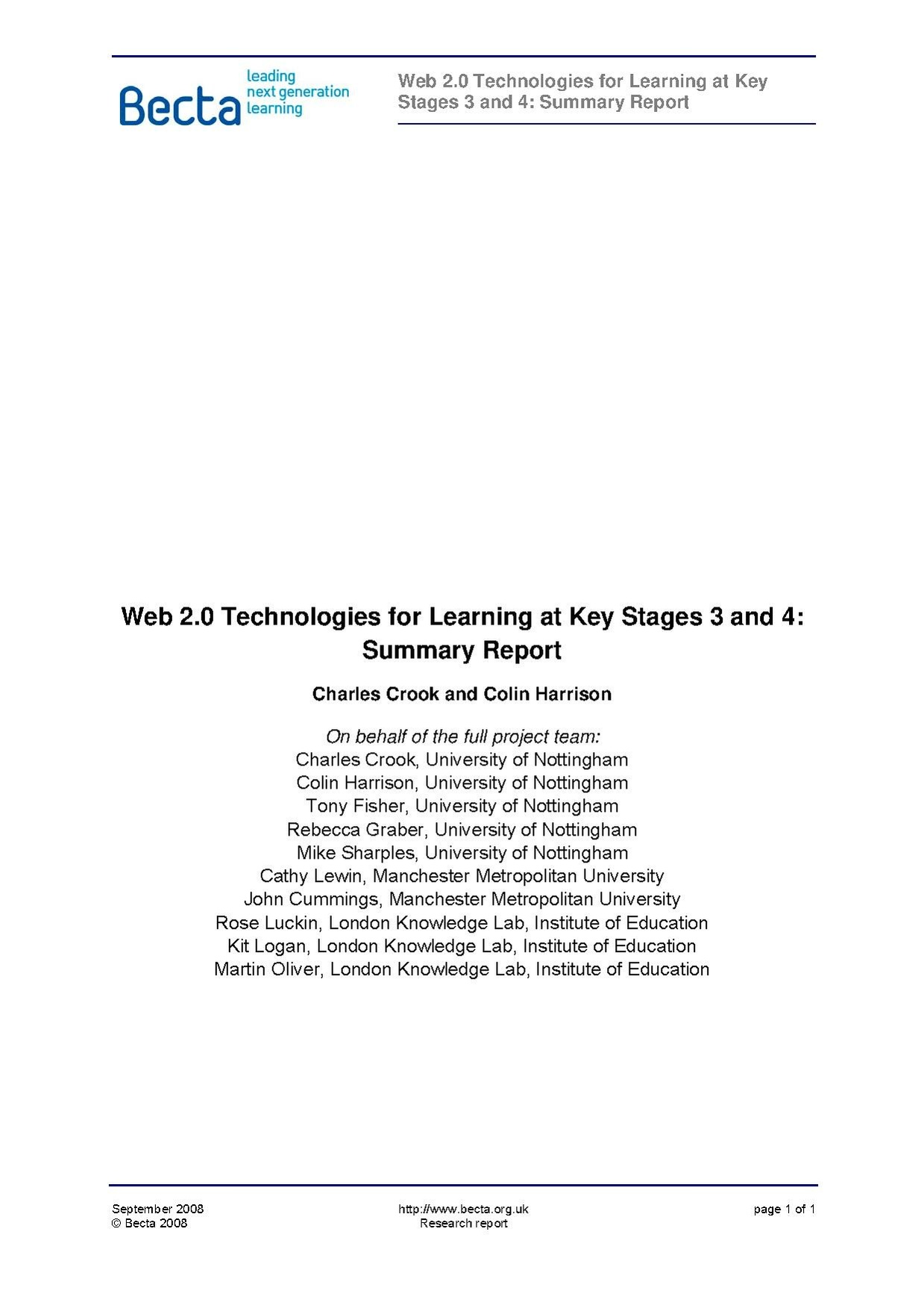 , or in editable (.doc) format File:Becta report.doc. This is a lengthy report covering all aspects of Web 2.0 tools (including social networking and blogging) but there are some sections that focus on the use of wikis.Go to page 20 of the report for statistics relating to teacher perceptions of wikis and experiences of their use in the classroom. Reflect on the final bullet point that relates to use of wikis and their management. Think about whether wiki management could be an issue for you and your learners and how you might deal with this, for example, creating wikis for smaller groups and introducing a code of conduct. Add to your notes from the previous activities any further thoughts arising from your reading.
, or in editable (.doc) format File:Becta report.doc. This is a lengthy report covering all aspects of Web 2.0 tools (including social networking and blogging) but there are some sections that focus on the use of wikis.Go to page 20 of the report for statistics relating to teacher perceptions of wikis and experiences of their use in the classroom. Reflect on the final bullet point that relates to use of wikis and their management. Think about whether wiki management could be an issue for you and your learners and how you might deal with this, for example, creating wikis for smaller groups and introducing a code of conduct. Add to your notes from the previous activities any further thoughts arising from your reading.
Go to page 34 and read the section that considers the issues of private versus collaborative learning. An important point is made here about some learners who prefer their own private space for learning and therefore find it difficult to engage in collaborative activities. Reflect on whether any of your learners may have this preference and could find collaboration through a wiki to be difficult. Could you encourage such learners to become involved by careful selection of a small group of students to work on a wiki-based activity? Again, add any thoughts you have to your notes. (Adapted from Learning together introducing wikis/Resource, section BECTA).